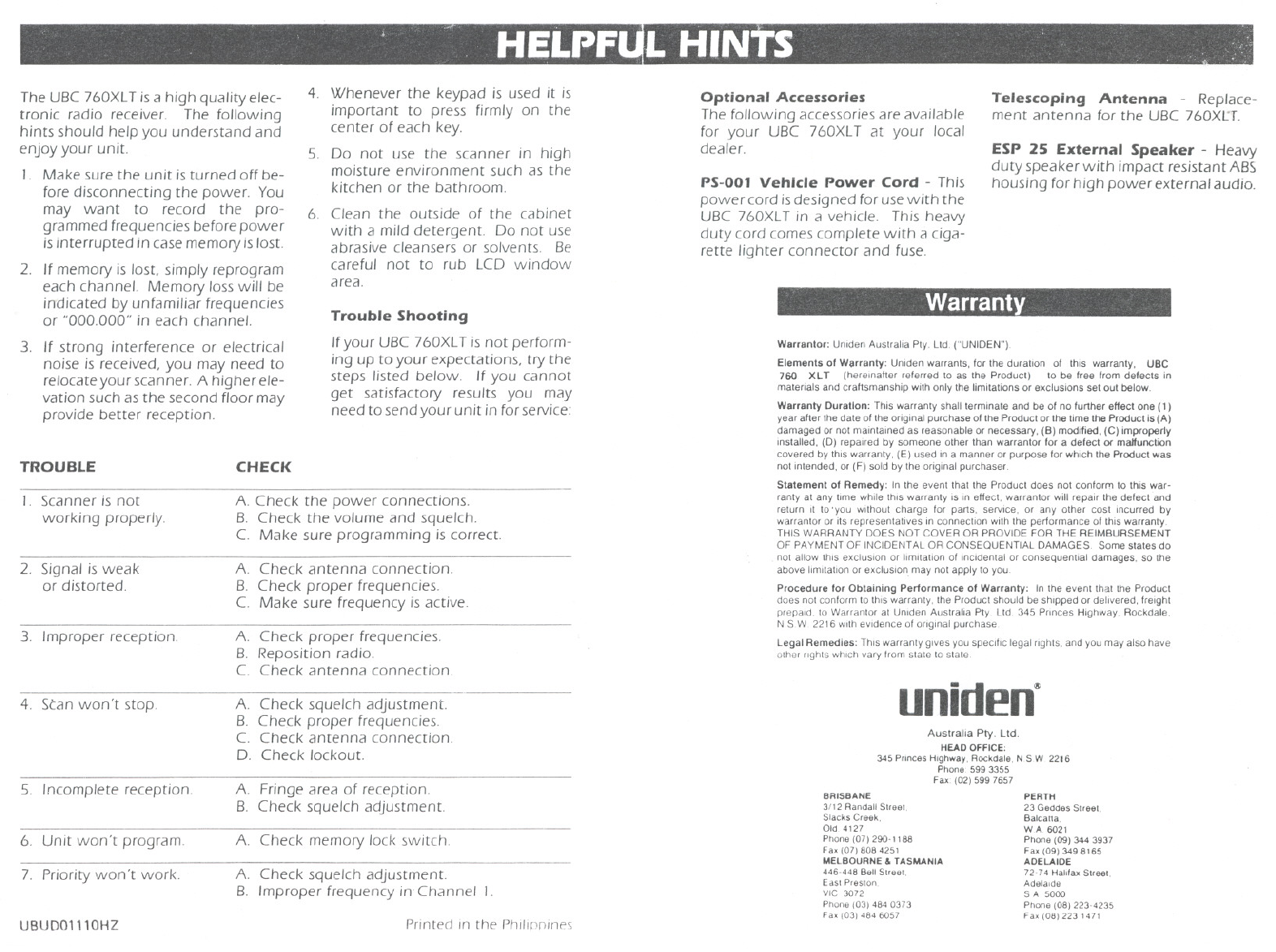
. HEI.PF
The UBC760XLT isa high quality elec-
tronic radio receiver. The following
hints should help you understand and
enjoy your unit.
J. Make sure the unit isturned off be-
fore disconnecting the power. You
may want to record the pro-
grammed frequencies before power
isinterrupted in case memory islost.
2. Ifmemory is lost, simply reprogram
each channel. Memory loss will be
indicated by unfamiliar frequencies
or "000.000" in each channel.
3. If strong interference or electrical
noise is received, you may need to
relocate your scanner. A higher ele-
vation such as the second floor may
provide better reception.
TROUBLE CHECK
l.iHI'l\In."
4. Whenever the keypad is used it is
important to press firmly on the
center of each key.
5. Do not use the scanner in high
moisture environment such as the
kitchen or the bathroom.
6. Clean the outside of the cabinet
with a mild detergent. Do not use
abrasive cleansers or solvents. Be
careful not to rub LCD window
area.
Optional Accessories
The following accessories are available
for your UBC 760XLT at your local
dealer.
Telescoping Antenna - Replace-
ment antenna for the UBC 760XlT
ESP 25 External Speaker - Heavy
duty speakerwith impactresistantABS
housing forhigh powerexternalaudio.
PS-OO1Vehicle Power Cord - This
power cord isdesigned for use with the
UBC 760XLT in a vehicle. This heavy
duty cord comes complete with a ciga-
rette lighter connector and fuse.
warranty,.:...,
Trouble Shooting
Ifyour UBC760XLTis not perform-
ing up to your expectations, try the
steps listed below. If you cannot
get satisfactory results you may
need to send your unit in forseNice:
Warrantor: UnldenAustraliaPty. Ltd.("UNIDEN").
Elements of WClrranty:Unidenwarrants, for the duration of this warranty, USC
760 XLT (hereinafter referred to as the Product) to be free from defects in
materials and craftsmanship withonlythe limitationsor exclusions set out below.
Warranty Duration: This warranty shall terminate and be of no further effect one (1)
year after thedate ofthe originalpurchase ofthe Product or the time the Product is(A)
damaged or not maintained as reasonable or necessary, (B)modified,(C) improperly
installed, (D)repaired by someone other than warrantor for a defect or malfunction
covered bythis warranty, (E)used in a manner or purpose forwhichthe Product was
not intended, or (F) sold by the originalpurchaser.
Statement of Remedy: Inthe event that the Product does not conform to this war-
ranty at any time whilethis warranty is in effect, warrantor willrepair the defect and
return it to'you without charge for parts, service, or any other cost incurred by
warrantor or its representatives in connection withthe performance of this warranty.
THISWARRANTYDOES NOTCOVEROR PROVIDEFOR THEREIMBURSEMENT
OF PAYMENTOF INCIDENTALOR CONSEQUENTIALDAMAGES,Some states do
.not allowthis exclusion or limitationof incidental or consequential damages. so the
above limitationor exclusion may not apply to you.
Procedure for Obtaining Performance of Warranty: Inthe event that the Product
does not conformto this warranty, the Product should be shipped or delivered, freight
prepaid, to Warrantor at Uniden Australia Pty. Lld. 345 Princes Highway,Rockdale,
NSW 2216 withevidence oforiginalpurchase
LegalRemedies:Thiswarrantygivesyouspecificlegalrights,andyoumayalsohave
otherrightswhichvaryfromstateto
state.
J. Scanner is not
working properly.
A. Check the power connections.
B. Check the volume and squelch.
C. Make sure programming is correct.
2. Signal is weak
or distorted.
A. Check antenna connection.
B. Check proper frequencies.
C. Make sure frequency is active.
3. Improper reception.
A. Check proper frequencies.
B. Reposition radio.
C. Check antenna connection.
4. Scan won't stop.
uniden~
A. Check squelch adjustment.
B. Check proper frequencies.
C. Check antenna connection.
D. Check lockout.
Australia Ply. Ltd.
HEADOFFICE:
345 Princes Highway, Rockdale, NSW 2216
Phone 599 3355
Fax (02) 599 7657
5. Incomplete reception. A. Fringe area of reception.
B. Check squelch adjustment.
Printed In the Philipnines
BRISBANE
3/12 Randall Street.
Slacks Creek,
Old. 4127
Phone (07)290-1188
Fax (07) 808 4251
MELBOURNE& TASMANIA
446-448 BellStreet,
East Preston.
VIC 3072
Phone (03) 484 0373
Fax (03) 484 6057
PERTH
23 Geddes Street,
Balcana.
WA 6021
Phone (09) 344 3937
Fax (09) 349 8165
ADELAIDE
72-74 Halifax Street,
Adelaide
SA 5000
Phone (08) 223-4235
Fax (08) 2231471
6. Unit won't program. A. Check memory lock switch.
7. Priority won't work.
UBUDO1110HZ
A. Check squelch adjustment.
B. Improper frequency in Channel I.










