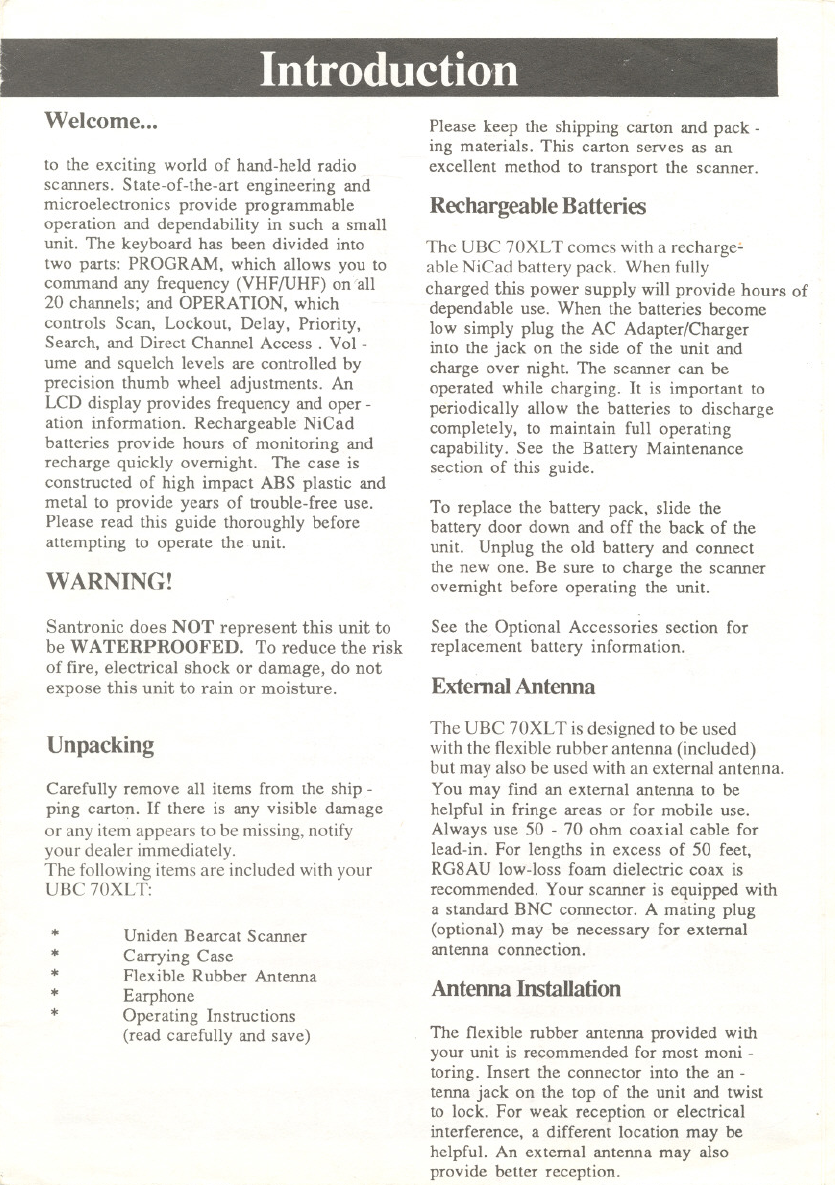
I
= ...._---_.
Welcome...
to the exciting world of hand-held radio
scanners. State-of-the-art engineering and
microelectronics provide programmable
operation and dependability in such a small
unit. The keyboard has been divided into
two parts: PROGRAM, which allows you to
command any frequency (VHF/UHF) on 'all
20 channels; and OPERATION, which
controls Scan, Lockout, Delay, Priority,
Search, and Direct Channel Access. V01-
ume and squelch levels are controlled by
precision thumb wheel adjustments. An
LCD display provides frequency and oper -
ation information. Rechargeable NiCad
batteries provide hours of monitoring and
recharge quickly overnight. The case is
constructed of high impact ABS plastic and
metal to provide years of trouble-free use.
Please read this guide thoroughly before
attempting to operate the unit.
WARNING!
Santronic does NOT represent this unit to
be WATERPROOFED. To reduce the risk
of fire, electrical shock or damage, do not
expose this unit to rain or moisture.
Unpacking
Carefully remove all items from the ship -
ping carton. If there is any visible damage
or any item appears to be missing, notify
your dealer immediately.
The following items are included with your
UBC 70XLT:
*
*
Uniden Bearcat Scanner
Carrying Case
Flexible Rubber Antenna
Earphone
Operating Instructions
(read carefully and save)
*
*
*
r
,f
Please keep the shipping carton and pack -
ing materials.This carton serves as an
excellentmethod to transport the scanner.
Rechargeable Batteries
The UBC 70XL T comes with a recharge':'
able NiCad battery pack. When fully
charged this power supply will provide hours of
dependable use. When the batteries become
low simply plug the AC Adapter/Charger
into the jack on the side of the unit and
charge over night. The scanner can be
operated while charging. It is important to
periodically allow the batteries to discharge
completely, to maintain full operating
capability. See the Battery Maintenance
section of this guide.
To replace the battery pack, slide the
battery door down and off the back of the
unit. Unplug the old battery and connect
the new one. Be sure to charge the scanner
overnight before operating the unit.
See the Optional Accessories section for
replacement battery information.
External Antenna
The UBC 70XL T is designed to be used
with the flexible rubber antenna (included)
but may also be used with an external antenna.
You may find an external antenna to be
helpful in fringe areas or for mobile use.
Always use 50 - 70 ohm coaxial cable for
lead-in. For lengths in excess of 50 feet,
RG8AU low-loss foam dielectric coax is
recommended. Your scanner is equipped with
a standard BNC connector. A mating plug
(optional) may be necessary for external
antenna connection.
Antenna Imtallation
The flexible rubber antenna provided with
your unit is recommended for most moni -
toring. Insert the connector into the an -
tenna jack on the top of the unit and twist
to lock. For weak reception or electrical
interference, a different location may be
helpful. An external antenna may also
provide better reception.
~
t
.,.
1
t;{J
, '














