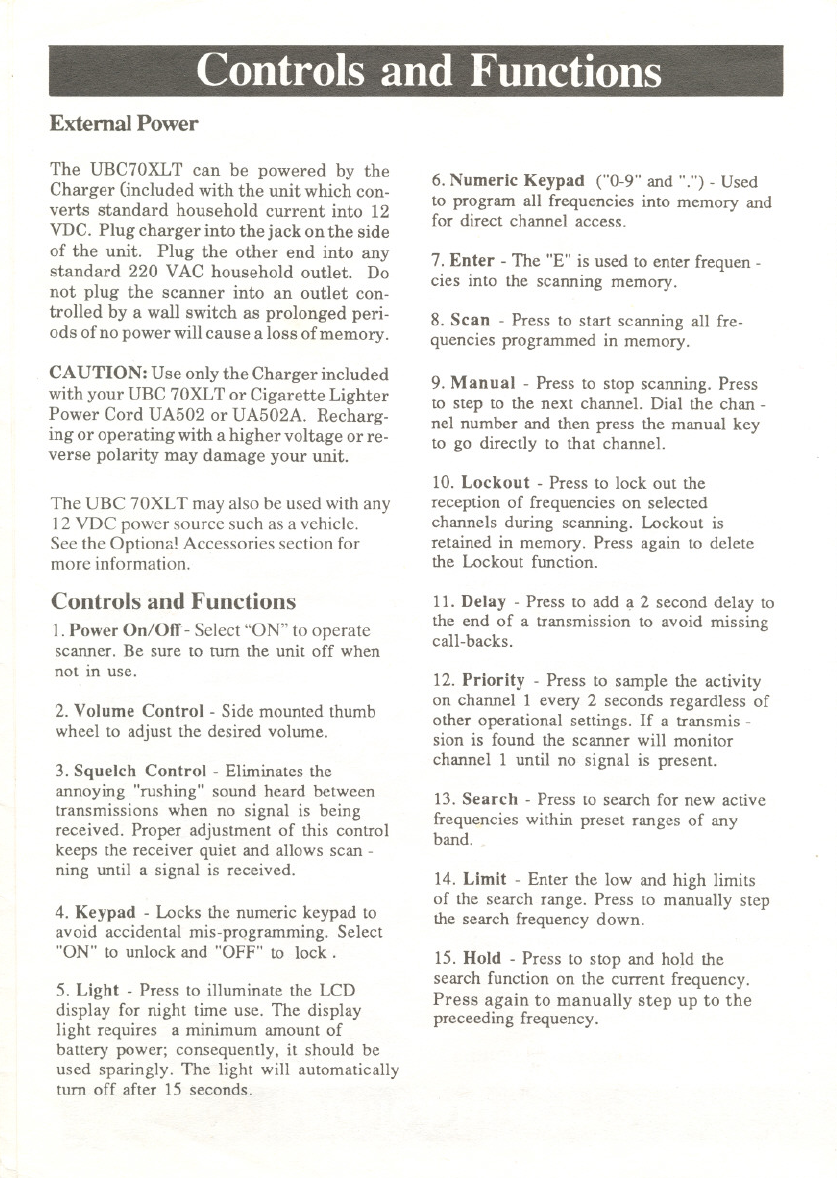
I~
"""
-=
r-'
Con troIs 'and <iFul1cti()hs
External Power
The UBC70XLT can be powered by the
Charger (included with the unit which con-
verts standard household current into 12
VDC. Plug charger into the jack on the side
of the unit. Plug the other end into any
standard 220 VAC household outlet. Do
not plug the scanner into an outlet con-
trolled by a wall switch as prolonged peri-
ods ofno power will cause a loss ofmemory.
CAUTION: Use only the Charger included
with your UBC 70XLT or Cigarette Lighter
Power Cord UA502 or UA502A. Recharg-
ing or operating with a higher voltage or re-
verse polarity may damage your unit.
The UBC 70XL T may also be used with any
12 VDC power source such as a vehicle.
See the Optional Accessories section for
more information.
Controls and Functions
1. Power On/OtT- Select "ON" to operate
scanner. Be sure to turn the unit off when
not in use.
2. Volume Control - Side mounted thumb
wheel to adjust the desired volume.
3. Squelch Control - Eliminates the
annoying "rushing" sound heard between
transmissions when no signal is being
received. Proper adjustment of this control
keeps the receiver quiet and allows scan -
ning until a signal is received.
4. Keypad - Locks the numeric keypad to
avoid accidental mis-programming. Select
"ON" to unlock and "OFF" to lock.
5. Light - Press to illuminate the LCD
display for night time use. The display
light requires a minimum amount of
battery power; consequently, it should be
used sparingly. The light will automatically
turn off after 15 seconds.
6. Numeric Keypad ("0-9" and ".") - Used
to program all frequencies into memory and
for direct channel access.
7. Enter - The "E" is used to enter frequen-
cies into the scanning memory.
8. Scan - Press to start scanning all fre-
quencies programmed in memory.
9. Manual - Press to stop scanning. Press
to step to the next channel. Dial the chan -
nel number and then press the manual key
to go directly to that channel.
10. Lockout - Press to lock out the
reception of frequencies on selected
channels during scanning. Lockout is
retained in memory. Press again to delete
the Lockout function.
11. Delay - Press to add ~ 2 second delay to
the end of a transmission to avoid missing
call-backs.
12. Priority - Press to sample the activity
on channel 1 every 2 seconds regardless of
other operational settings. If a transmis -
sion is found the scanner will monitor
channel 1 until no signal is present.
13. Search - Press to search for new active
frequencies within preset ranges of any
band.
14. Limit - Enter the low and high limits
of the search range. Press to manually step
the search frequency down.
15. Hold - Press to stop and hold the
search function on the current frequency.
Press again to manually step up to the
preceeding frequency.
~
~
~
~
:!I""
'














