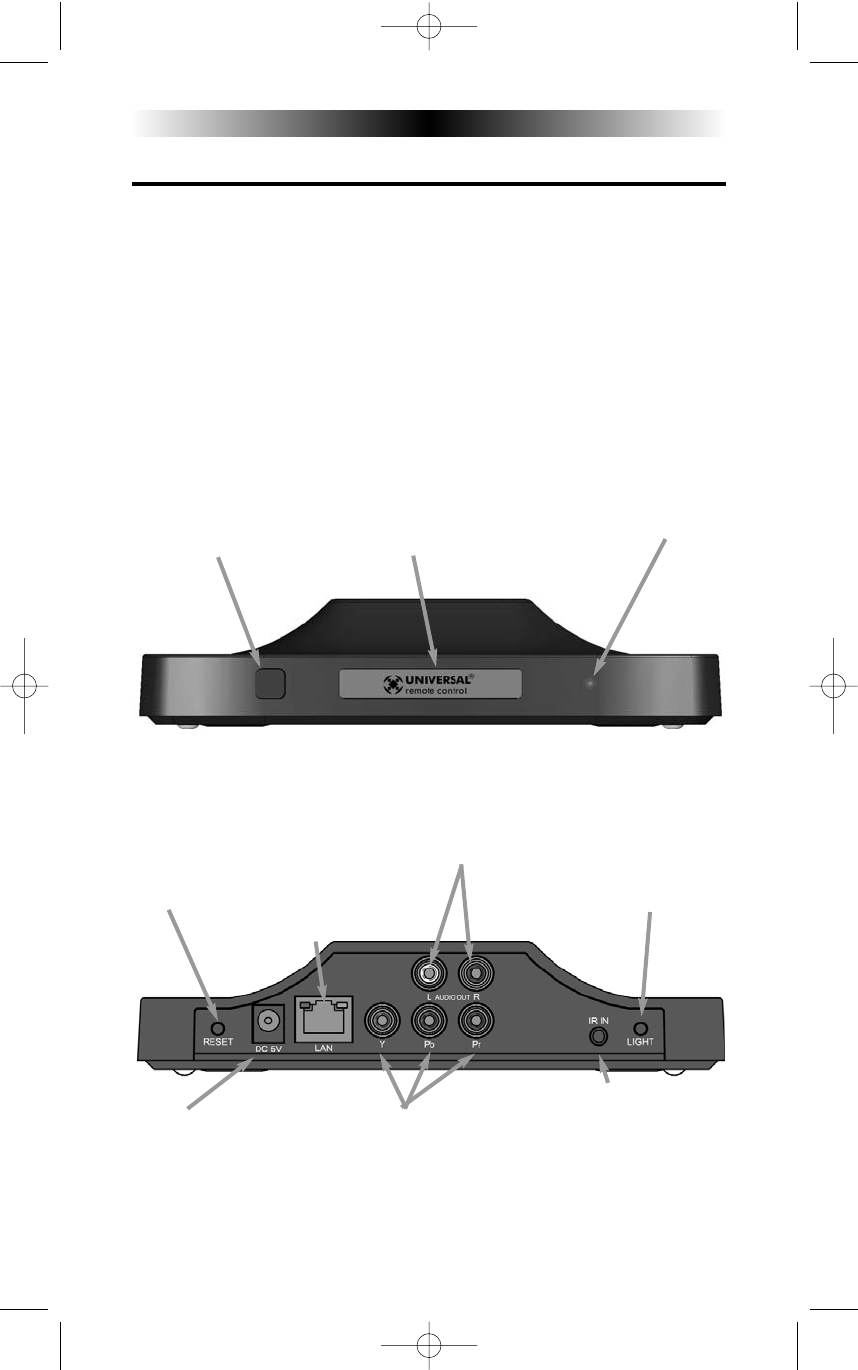
Parts Guide
The PSX-2 includes:
IR Sensor Window
If you are using a
one way remote
control line of
sight, point it at
this window.
Light Switch
Turn the
label light on
or off by
pressing this
button.
LAN Port
Connect to
your network
using a stan-
dard RJ-45
cable (not
supplied).
IR IN
Connect to a
URC RF base
station with
the included
IR cable.
Reset Switch
If the PSX-2
becomes unre-
sponsive, press
the Reset
switch.
DC 5 Volt
Only use a
regulated
5V DC
Adaptor.
On Screen Interface via Component
Video Outputs
The PSX-2 outputs the On Screen
Interface via standard component video
cables (not supplied).
Transparent Label Cover
The URC logo can be
removed and replaced
with a custom label
made with a PC printer
on transparency stock.
Audio
Connect to your stereo
using a standard RCA
cable (not supplied).
Power LED
Indicates that
the PSX-2 is
connected to
power.
Page 5
PSX-2 OWNERS MANUAL
1 - PSX-2 Personal Server
1 - 5V DC Regulated Power
Adapter
2 - Blank transparent label covers
1 - Cable for IR OUT from RF
Base Station to IR IN of PSX-2
1 - Joining plate for locking multi-
ple PSX-2 servers together on
a shelf or a table top via slots
on the bottom panel.
psx-2 owners manual.qxp 2/26/2009 2:29 PM Page 5


















