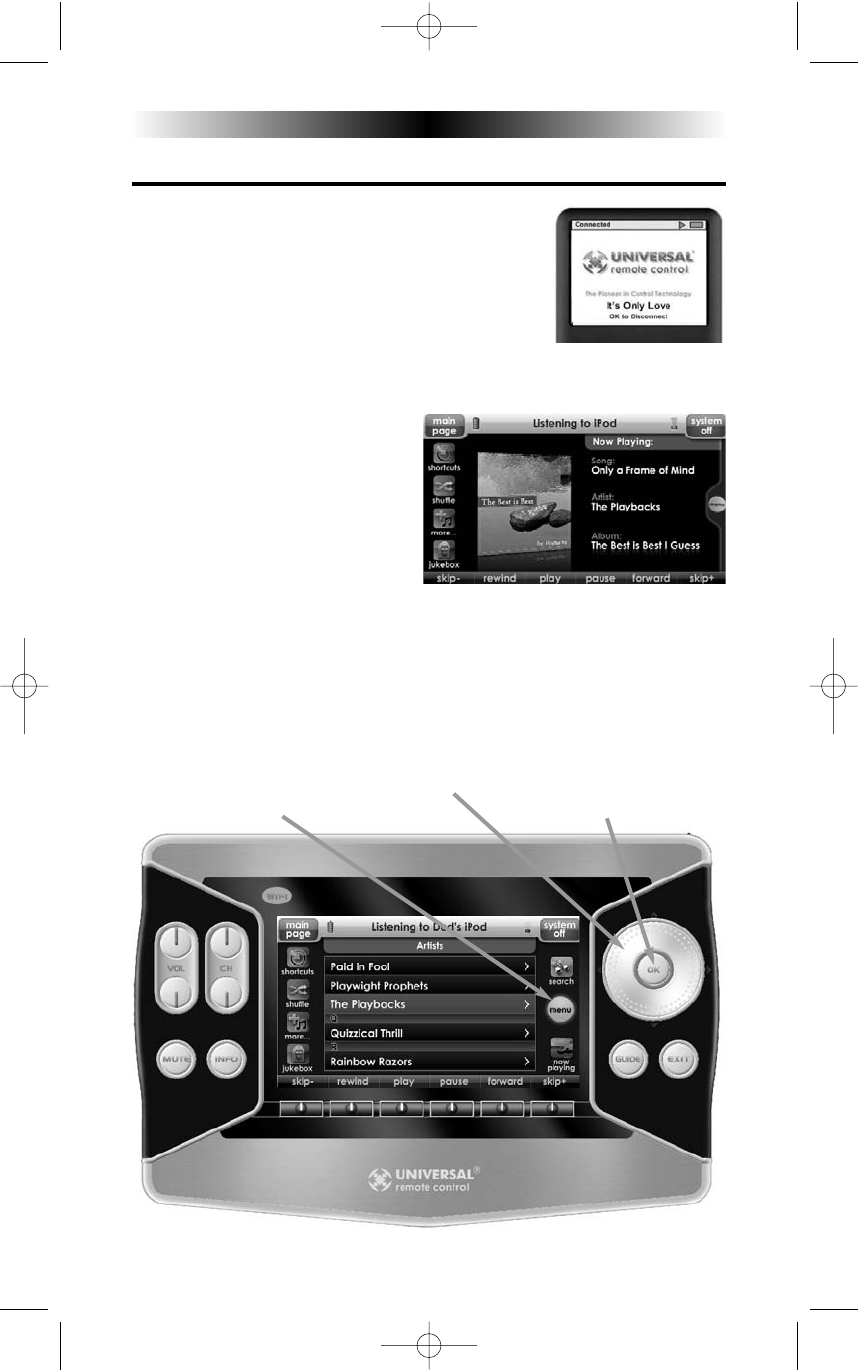
Using the PSX-2 Via MX-6000
Step 1 – Insert an iPod into the PSX-2. The
Universal Remote Control screen appears on the
iPod. This means it’s connected to the dock and
ready for use with the MX-6000 remote control
.
Step 2 – Select the iPod you want to listen to
from the Main page of your MX-6000.
Step 3 – If the system has just
been turned on, you may see
the message, “Connecting to
iPod Dock”. Once the MX-6000
has connected to the iPod Dock,
the iPod menu screen appears. If
the iPod is already playing, the
“Now playing screen” appears.
Step 4 – When you browse for new content, operate the MX-6000 as
you would the iPod. Press the Menu button, then place your thumb
on the scroll wheel and rotate to navigate, then press the “OK” but-
ton to make your selection. The iPod Now Playing Screen appears
after a selection is made.
Rotate the Scroll wheel
to navigate.
Press the Menu button
to display iPod menus.
Press the OK button
to select content.
Page 7
PSX-2 OWNERS
MANUAL
psx-2 owners manual.qxp 2/26/2009 2:29 PM Page 7


















