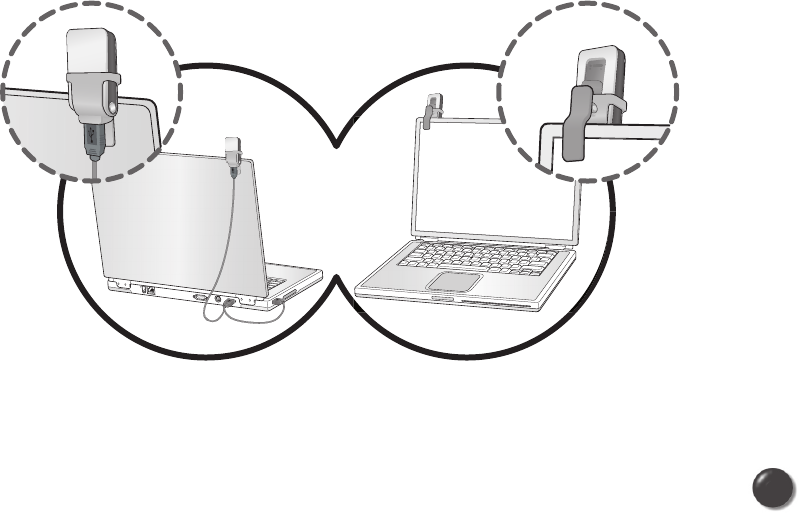
23
22
5.3 Installing Software
5.3.1 Warnings
• Make sure to complete the unplugging/ejection process before removing the
UM100C. If you remove the device improperly, the product may be damaged.
• Before inserting the UM100C into your PC’s USB port, remove the
Installation CD from the CD-ROM drive.
5.3.2 Notes
• If you have inserted the device properly, Windows will inform you of the new
hardware. Wait until Windows completes the “Found New Hardware” task. In
Windows 2000, several windows similar to “Found New Hardware” window
can appear and disappear automatically. In Windows XP, several tool tips
similar to the “Found New Hardware” function will appear and disappear in
the system tray automatically. In Windows Vista, several tool tips similar to
the “Installing device driver software” function will appear and disappear in the
system tray automatically. Once hardware detection is complete, you will be
prompted to start activation.
• It is normal to hear a short beep sound each time you insert or remove
the UM100C. It is an audible notification that your PC recognizes the new
hardware.
• The UM100C comes with a convenience clip to attach to your laptop
computer when the screen is in the upright position. This will help deliver
optimum reception, as well as allow easy monitoring of the LED status
indicators while in use.


















