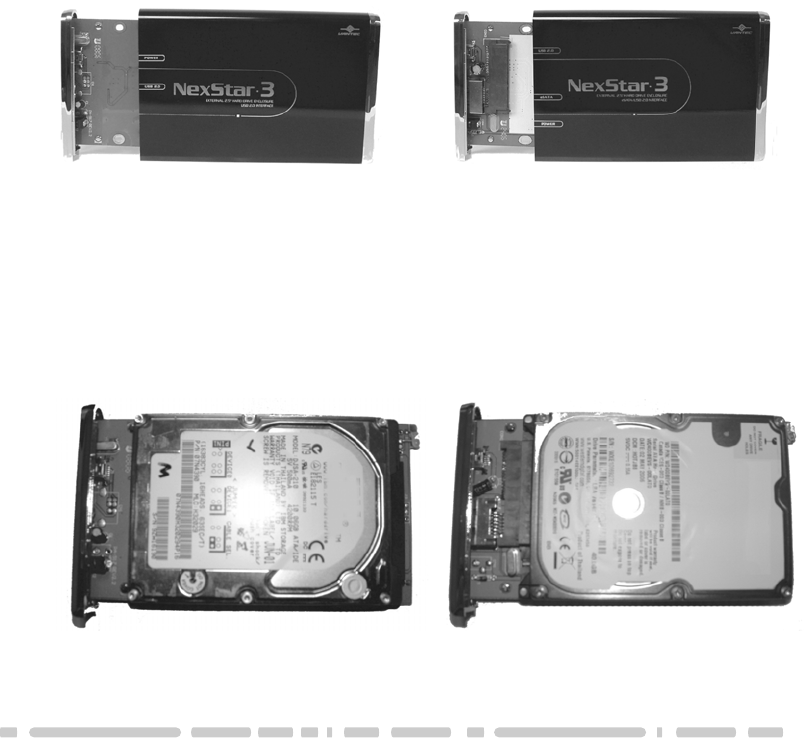
Installation
6
5. Installation:
NexStar 3 External 2.5” HDD Enclosure:
5.1.Hardware Installation:
Preparingthe NexStar 3:
1) Remove the side of the NexStar 3with the power and USB connection ports.
If it has previously been screwed in place,remove the screws first.
2) Carefully slide out hard drive caddy.
Installing thehard drive in theNexStar 3:
1) Connect the 2.5”hard drive to the IDE connector (NST-260U2) or SATA/Power
connector (NST-260SU).
NST-260SU
NST-260SUNST-260U2
NST-260U2


















