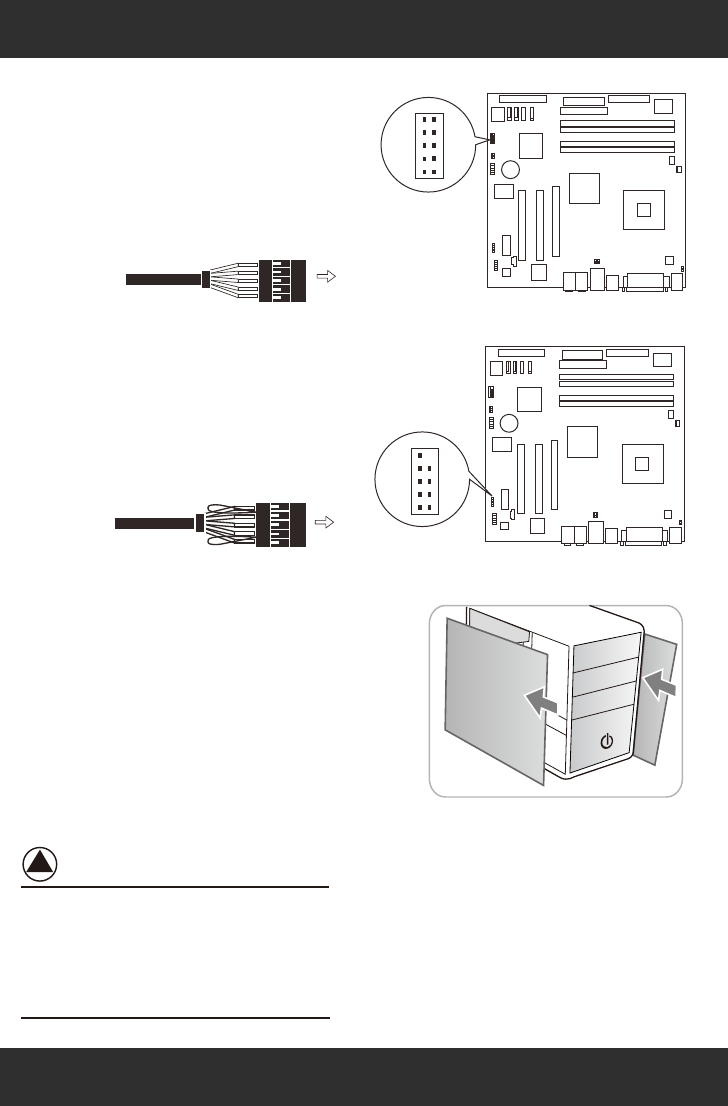
6
Installation
Installation :
( Figure 5-E )
Plug the two USB cables from the device to
the USB ports on the motherboard (Please
consult the user's manual from the
motherboard for the location of the USB
ports)
(Figure5-E)
(5-5)
Plug one 1394 cable to the 1394 port
on the motherboard.(Please consult
the user's manual from the mother-
board for the location of the port)
( Figure 5-F)
(5-6)
Lastly, put the side panels back on the
case and secure with the screws.
( Figure 5-G)
(5-7)
The USB cable is similar to the 1394 cable, please
check the plug carefully and consult the user's manual
from your motherboard. If the USB cable or 1394 cable
is plugged on the wrong position , it can cause
damage to the motherboard and to any connected
devices.
CAUTION :
( Figure 5-F )
(USB Cable)
(1394 Cable)
( Figure 5-G )












