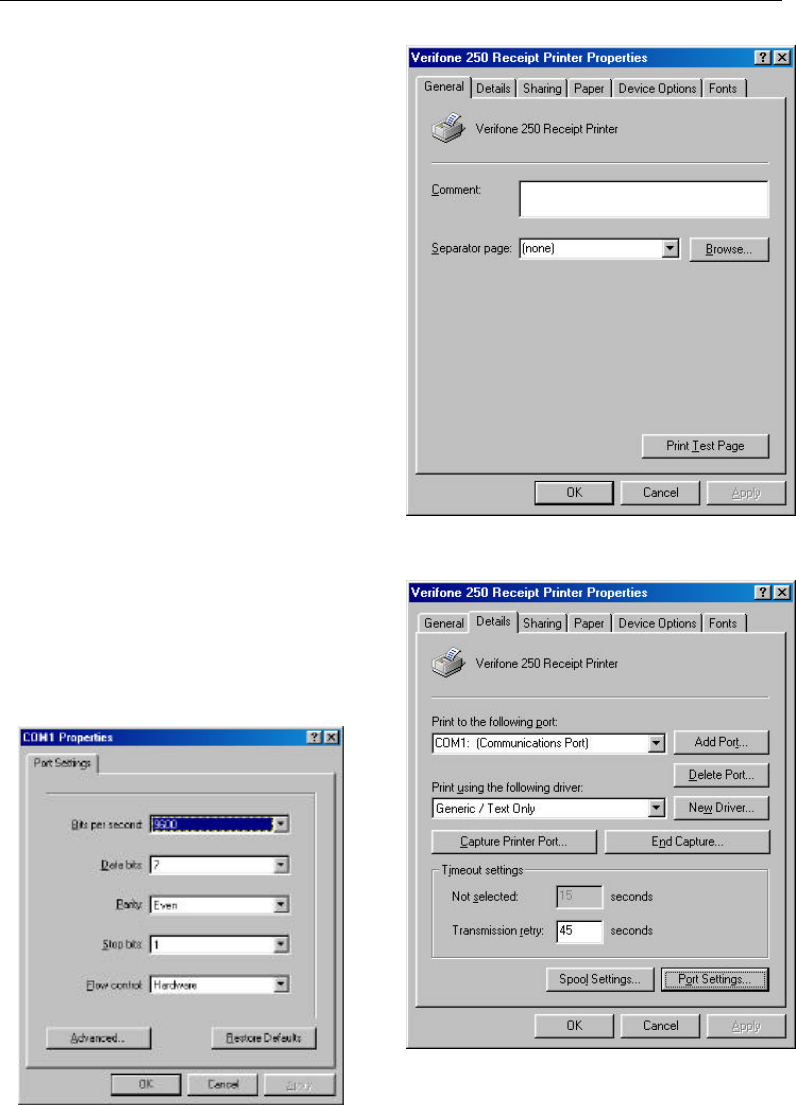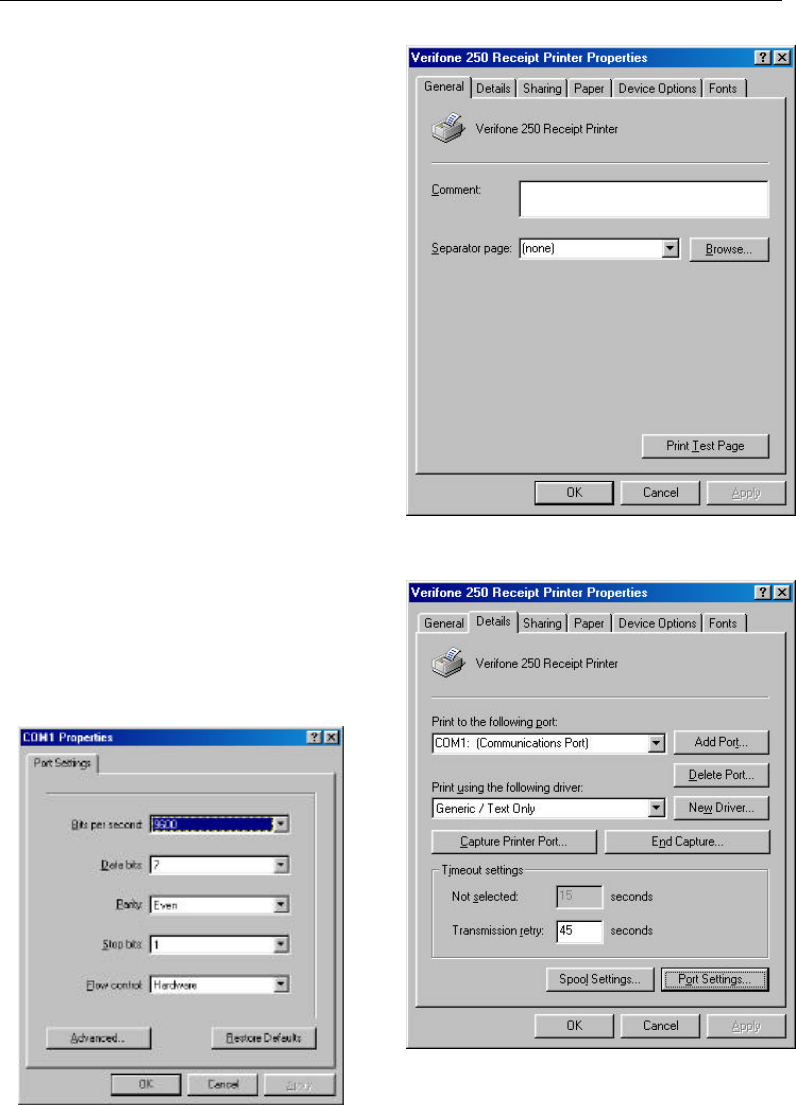
Using the Verifone 250 Receipt Printer with MPI 2002
Page 12 of 12
Now we need to tell Windows how to
communicate with this printer. Right-
click on the new printer in the Printers
window. From the menu that appears,
choose PROPERTIES and you should
see a dialog similar to the illustration to
the right.
Do not change any settings on this
page. From the dialog, click on the
DETAILS tab located near the top left
corner and proceed to the next section.
Setting Printer Defaults in Windows 98
Verify that all settings on this page
match the information on your screen
and then click the PORT SETTINGS
button in the lower right corner of the
dialog.