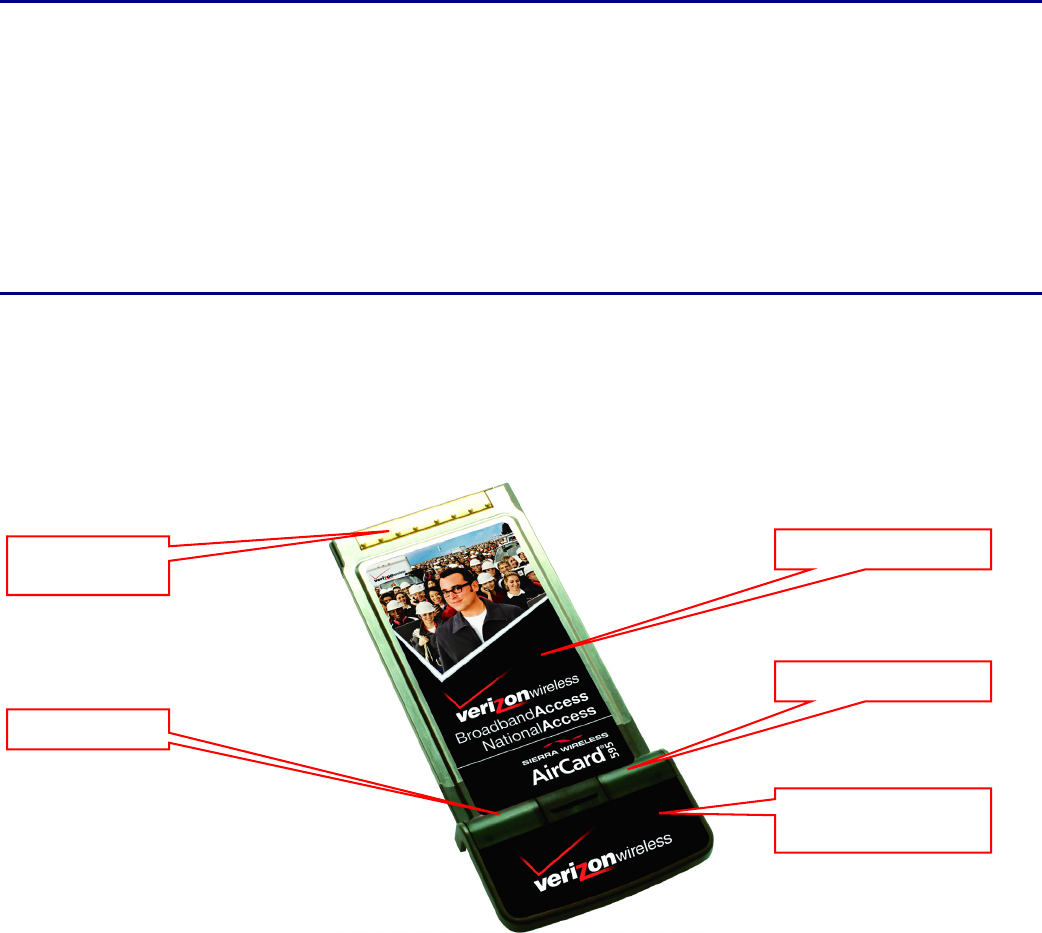
AirCard 595 PC Card System Requirements
Microsoft
®
Windows
®
XP, Vista, or 2000
Card slot: one Type II PCMCIA (PC Card) slot
Disk drive: CD ROM
For the system requirements to run the VZAccess Manager software, please see the VZAccess User Manual.
Your AirCard 595 PC Card
Your AirCard 595 PC Card fits into the PC Card slot of most Windows-based laptop computers. The AirCard 595 PC
Card uses the VZAccess Manager software and the Verizon Wireless network to connect to the Internet and is
capable of transferring data at speeds up to 2.0 Mbps*.
*Speeds average 400-700 kbps with bursts capable of 2 Mbps based on our network tests with 5MB FTP data files,
without compression. Typical upload speeds of 60-80 kbps. Actual speeds and coverage may vary.
LED
PC Card (top side)
Computer
Interface
LED
Non-movable
antenna
• PC Card: this is the device that, when plugged into a Personal Computer, provides wireless data
solutions
• Computer Interface Connector: connects to your Personal Computer via the computer’s PC Card slot
• Service/Data LED: visual indicator that shows you service and data modes. The PC Card has two LED
light bars near the antenna end of the card. Both LED light bars operate as described in the table on the
following page.
AirCard 595 PC Card User Manual
5














