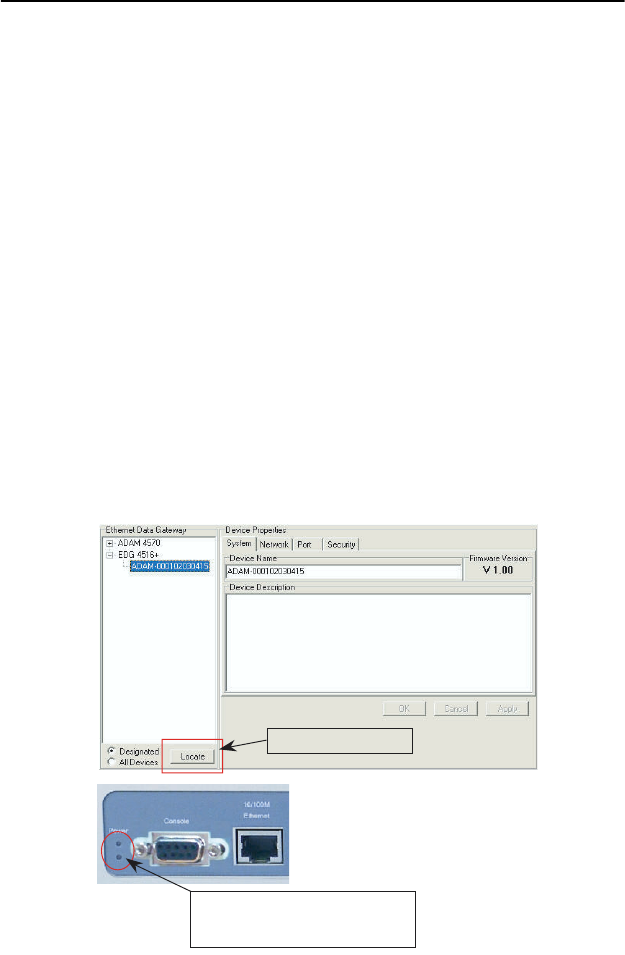
EDG-4508+/4516+ User Manual 20
3.2 Locating EDG-4508+/4516+
The configuration utility provides a "Locate" function to assist you in
finding a specific device. You can select the EDG Series as a group or just
select one specific module, e.g. EDG-4508+ or EDG-4516+.
There are two different options for the Locate function
(1) Designated: locates a specific device for you.
1. Select "Designated" and click "Locate"
2. The "Status" LED will remain steady for 8 minutes.
3. If you choose another device and click on "Locate", the
"Status" LED of the previous choice will return to the heart beat
monitoring mode.
(2) All Devices: To locate all devices for the system.
1. Select "All Devices" and click "Locate"
2. All "Status" LED devices will remain steady for 8 minutes.
3. 8 minutes later or when someone enables the "Designated" Locate
function, the "Status" LED will return to its default heart beat
monitoring.
Locate Function Button
Device Locate Function Indicator
(1) Flash for Heart Beat Monitoring
(2) Steady for Device being Located


















