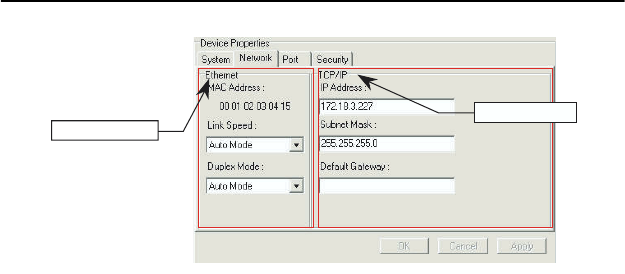
EDG-4508+/4516+ User Manual 22
3.4 Network Configuration
Ethernet Option
MAC Address
This does not need configuration.
Link Speed
This function will show the current linking speed to be either 10Mbps or
100Mbps. However, the utility will auto-detect the current transmission
speed on the network segment and set the transmission speed for the
device accordingly.
Duplex Mode
The utility will detect the current transmission mode (half-duplex or
full-duplex) on the network segment, and set the transmission mode for
the device accordingly.
TCP/IP Option
IP address, Subnet Mask, Default Gateway
The IP address identifies your EDG device on the global network. Each
EDG device has the same default IP address 10.0.0.1. Obtain a specific
IP address from your network administrator and then configure each
EDG device with an individual IP address, related Subnet Mask and
Gateway Setting.
Note
EDG devices do not support auto IP address
configured by DHCP server.
Ethernet Option
TCP/IP Option


















