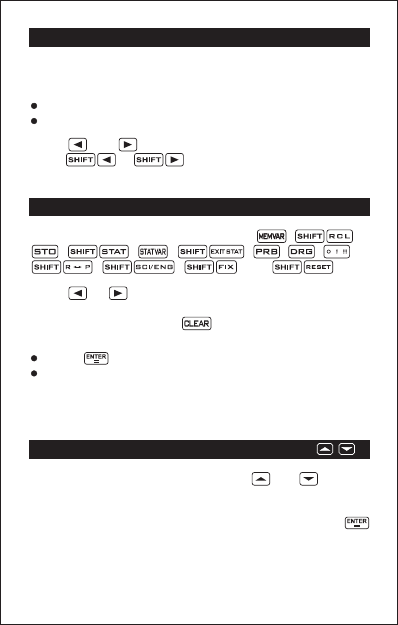
3
Two-lineDisplay
Thetwo-linedisplaymakesitpossibletoviewboththe
calculationformulaanditsresultatthesametime.
Theupperlineshowsthecalculationformula.
Thelowerlineshowstheresult.
Pressandtoscrolltheline.
Press or to move the cursor immediately
tothebeginningorendoftheentry.
GeneralInformation
Menus: Certainkeysdisplaymenus:,,
,,,,,,,
,,,and.
Pressortomovethecursorandunderlinea
menuitem. Toreturntothepreviousscreenwithout
selectingtheitem,press.
Toselectamenuitem:
Presswhiletheitemisunderlined,or
Formenuitemsfollowedbyanargumentvalue,enter
theargumentvaluewhiletheitemisunderlined. The
item andtheargumentvaluearedisplayedonthe
previousscreen.
PreviousEntries
After an expression is evaluated, use and to scroll
t
hroughpreviousentries,whicharestoredintheunit
memory. You cannot retrieve previous entries while in
STATmode. Youcaneditapreviousentryandpress
toevaluatethenewexpression.


















