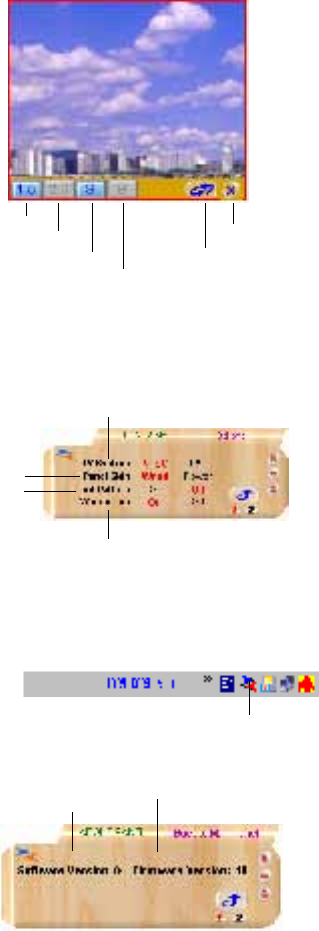
RS-232 Software Operation
6. Over/Under scan: TV overscan adjustments are "pan" and "expand" ; underscan
adjustments are "position" and "size".
7. Prompt: Operation message.
8. Option: Options of TV System, Panel Skin, Test Pattern, Window-top.
TV System
Panel Skin
Test Pattern
Window on top
9. Close: Terminate application software.
System tray
10. Minimize: Shrink application software to window taskbar.
11. System tray: Shrink application software to system tray.
Click the icon and return to normal window.
Application
software version
Firmware version
5
X1.5
X2.0
Small frame
Refresh
Close
Big frame
5. Magnifier: Turn magnifier on. Only for PC-INPUT.
12. About: Display software version.
Software Version: Application Software version.
Firmware Version: CHD-380 firmware version.












