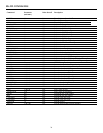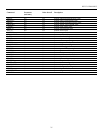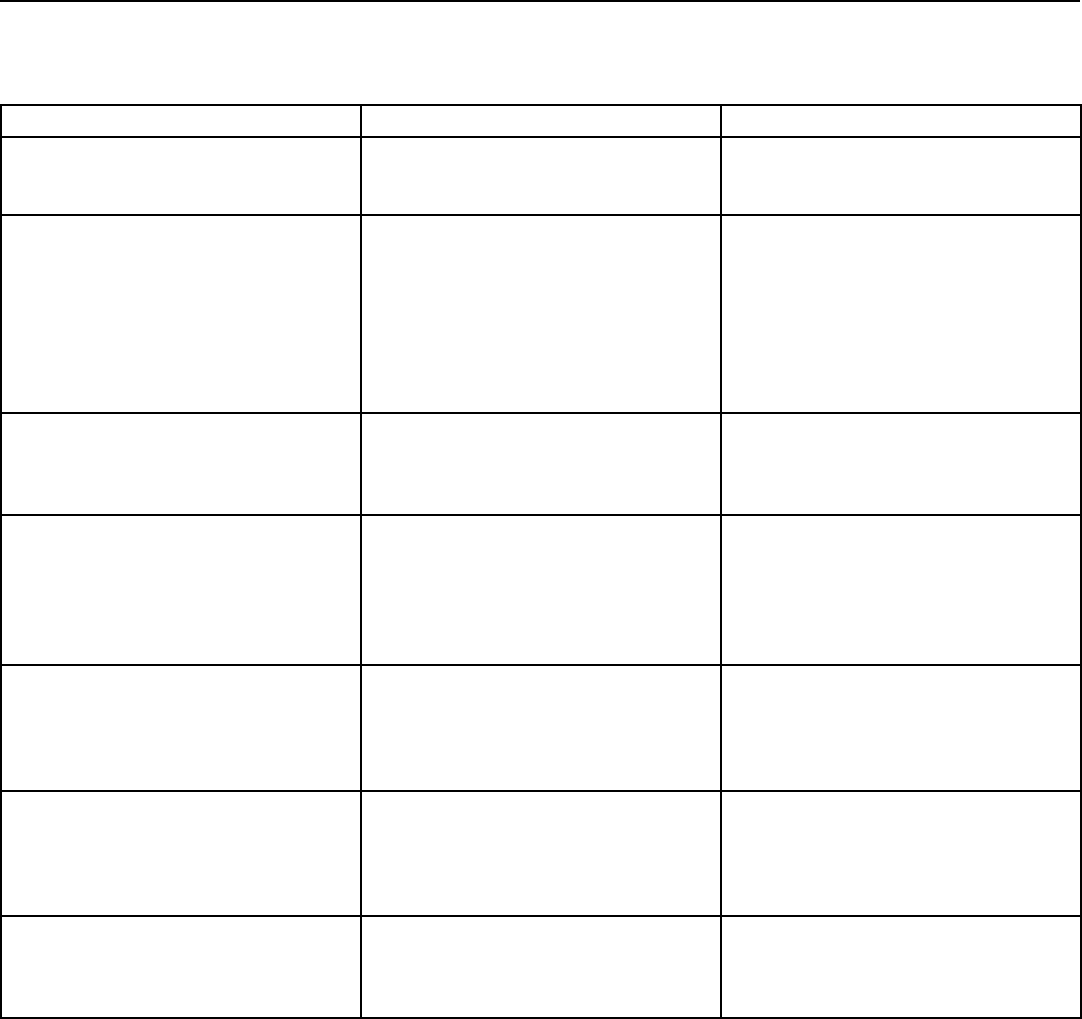
BASIC TROUBLESHOOTING TIPS
The following is a basic troubleshooting guide that can assist you in resolving typical problems may result in normal operation.
If you have encountered problems that are not listed in this guide, please contact your Vidikron dealer for assistance.
PROBLEM POSSIBLE CAUSE SOLUTION
The Projector does not turn on after initial
installation. The Power LED stays red
after the power button is pressed.
· The projector is not plugged in, or its AC
outlet is not active. Look at its power LED
and see if it is illuminated.
· Verify that the AC outlet is active, or that
the Projector is plugged in.
The Projector is on, but there is no video
image on-screen.
· The Projector is on the wrong source.
· The Projector is on the correct source,
but the source itself is off.
· Press MENU on the Projector’s remote,
and look to see which source is active
(the arrow will be pointing to the active
source). Select the correct source as
appropriate.
· Turn on the source. It is recommended
that all sources be turned on rst BEFORE
the Projector.
The Projector is producing a ‘split screen’
or an otherwise scrambled image.
· A progressive scan DVD is plugged into
Component input rather than the RGB/
Component input.
· Only NTSC/PAL can be input to the
Component input. Progressive scan must
go into RGB/Component.
The image appears too bright, and there is
a loss of denition in the brightest areas of
the image.
· Contrast is set too high.
· The DVD player is set for a high-level
output.
· The video signal has not been terminated
properly somewhere in the system.
· Turn down the CONTRAST level on the
Projector.
· Set the DVD player for a nominal output
(no boost or gain).
· Ensure all video signals are terminated in
75 Ohms.
The image appears too ‘washed out’, or
the darkest areas of the image appear too
bright.
· Brightness is set too high.
· The DVD player may be set for too high
of a brightness level.
· Turn down the BRIGHTNESS level on
the Projector. If possible, use a PLUGE
pattern to set the brightness level properly.
· Set the DVD player for a nominal output
(no boost or gain).
The colors of the image appear abnormal · The Red, Green and/or Blue outputs of
the Projector or inputs to the Projector are
reversed.
· The Pr and Pb inputs on the Component
input on the Projector are reversed
· Check the cable connections on the back
of the Projector.
The Projector will not turn back on after
it was powered-down, or the image
disappears during operation.
· The Projector will not turn on for two
minutes after power-down to protect its
bulb.
· The bulb has failed
· Wait two minutes until the LED on the
front of the Projector turns red.
22