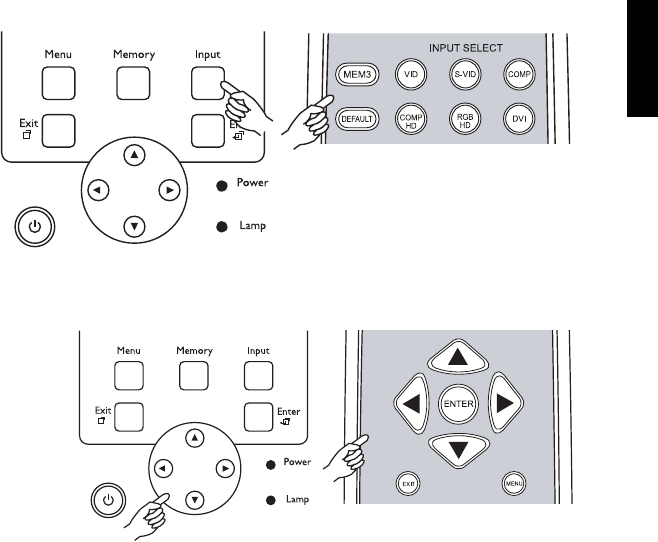
English
Basic Operation
31
Selecting Input Source
■ When this unit is turned on, it will search for
the input source you last selected.
■ You may select the input source directly on
the remote control.
Setting Menu
■ Press the Menu button to turn on /off the on-screen menu.
■ Use the ARROW buttons (c,e,d,f) to select the menu or
to make various adjustments.
■ Press the Enter or f button to enter the setting of items in
the menu, or press the Exit button to leave and save the
setting of items in the menu.
■ For more detailed settings, see Chapter 5 Menu on page 34.
■ Press Picture to access the picture setting menu.


















