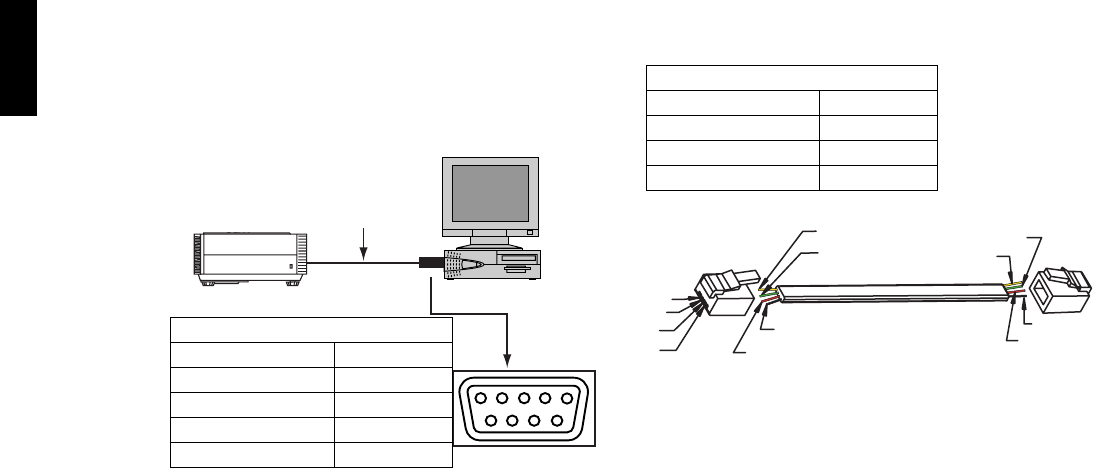
Vidikron Owner’s Manual
50
English
PC Out Adapter
1. 1. Connect D-Sub 9-pin female to RJ-11 adapter (not
included) to Com port on PC.
2. 2. Connect RJ-11 to Projector.
Warning: During initial turn on and turn off of the projector, this
unit will not accept RS-232 codes for 20 seconds.
NOTE:
1. All codes are in the ASCII format.
2. A carriage return is required after each command.
1
2
345
7
89
6
RS-232 For D-Sub 9-pin (not included)
D-Sub 9-pin female Details
2TxT
3RxD
5 Ground
1, 4, 6, 7, 8, 9 NC
D-Sub 9-pin female
RJ-11 to D-Sub 9-pin (not included)
RS-232 For RJ-11 (not included)
4-pin RJ-11 Details
2TxT
3RxD
1, 4 Ground
1
2
3
4
Yellow
Yellow
Red
Red
Black
Green
Green
Black


















