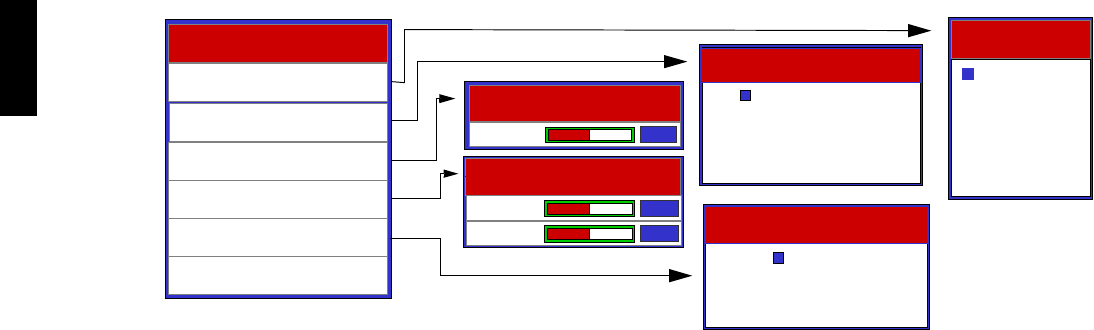
Vidikron Owner’s Manual
40
English
Install
Press Enter on selected feature to open the Install menu.
Language: There are 5 different menu languages available: English, French, Spanish, German and Italian.
Picture Orientation: The projector can be installed on a ceiling or in a rear screen configuration with one or more mirrors. There are four
settings: FLOOR FRONT, CEILING FRONT, FLOOR REAR, and CEILING REAR.
Keystone: Corrects the trapezoidal distortion as a result of the angle of projection (-12° ~ +12°). This can correct for up to +/- 12 degrees of
offset.
OSD Position: To adjust horizontal and vertical positions of the OSD.
Background Color: To select the background color while there is no input signal detected.
Test Patterns: Highlight and press Enter or the right arrow key to display the cross-coarse pattern.
Background Color
Grey
Blue
White
H. POS.
0
OSD Position
V. POS.
0
Floor Front
Ceiling Front
Floor Rear
Ceiling Rear
Picture Configuration
Keystone
0
Keystone
Language
Picture Configuration
Install
Keystone
Background Color
OSD Position
Test Patterns
Language
English
Francais
Espanol
Deutsch
Italiano


















