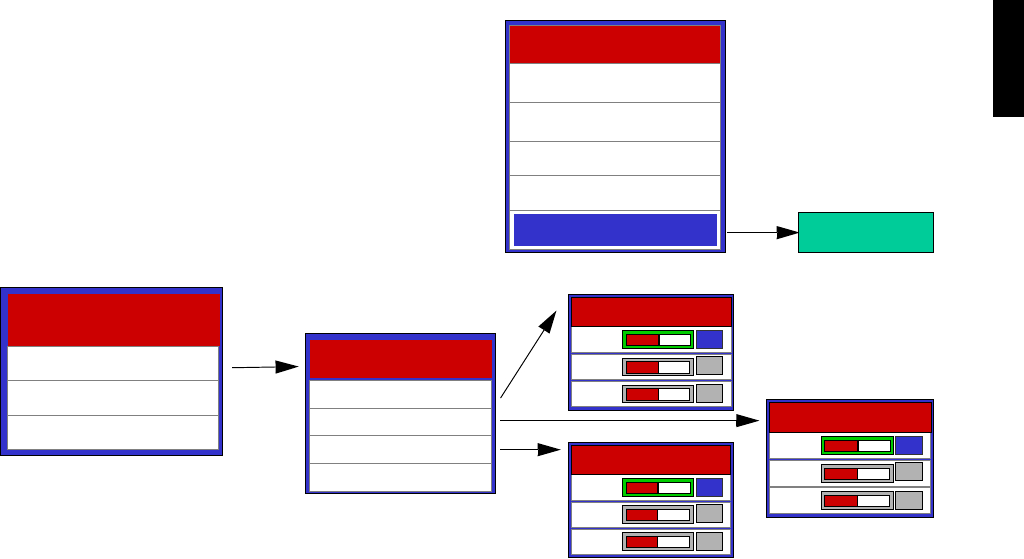
English
Menu
41
Service
The Service menu is passcode protected and for use by Vidikron per-
sonnel only. Many of the adjustments available in this section are
intended for use by trained service personnel only. If you are having
difficulty with one of these items, please contact your Vidikron Dealer
for service.
White Balance
Vision Model 40
Install
Status
Service
Image Options
Picture Adjust
Please enter pass-code
to access Service screen
Red
Green
Blue
134
512
512
Gain
Service
White Balance
Blue Enable
Lamp Reset Timer
To adjust grey scale.
■ Gamma: Adjust the gamma curve.
■ Gain: Adjust high end.
■ Offset: Adjust low end.
■ Store Settings: When this function is selected and entered, all White Balance
settings will automatically be stored in Color Temp. 4 (Custom Temperature).
Red
Green
Blue
66
66
66
Gamma
Red
Green
Blue
66
66
66
Gamma
Red
Green
Blue
0
0
0
Offset
Red
Green
Blue
0
0
0
Offset
White Balance
Gain
Offset
Gamma
Store Settings
White Balance
Gain
Offset
Gamma
Store Settings


















