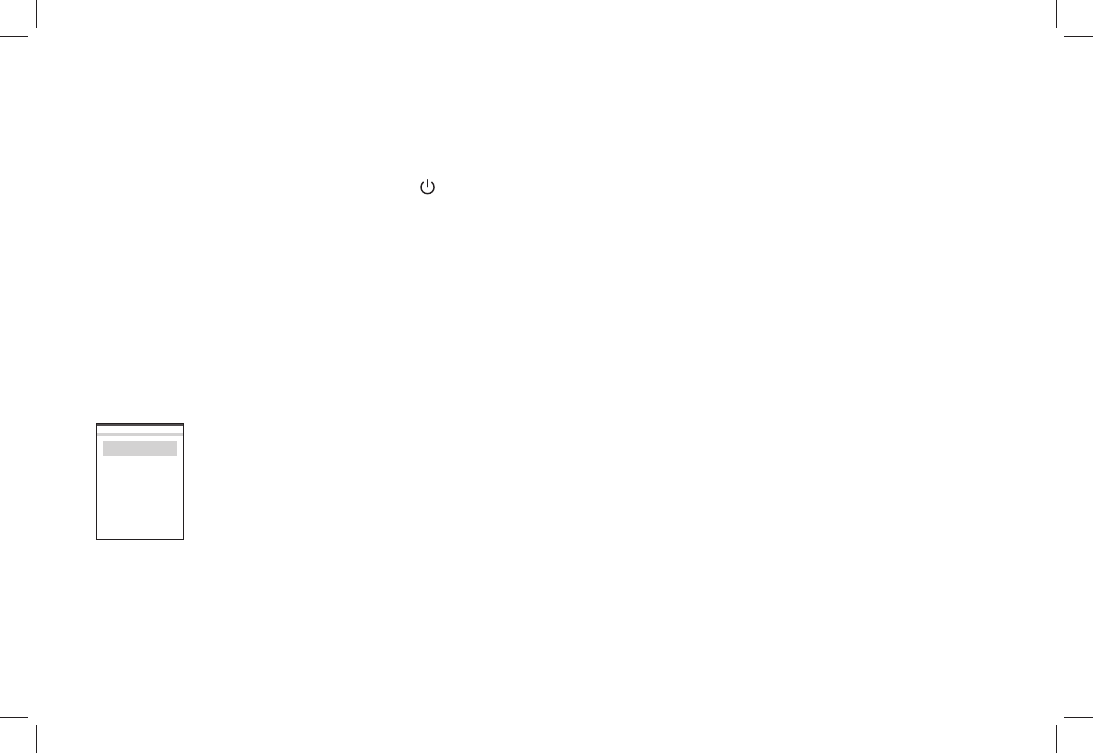
Power On
Signal Source Selection
will be displayed on the screen. Then press ''Up/Down'' key on remote control or "CH+/CH-" key on the
TV
AV
SVIDEO
YPBPR
PC
HDMI
front panel to choose the signal source such as TV(optional) AV, S-VIDEO, YPBPR, PC, HDMI. Press
10
6. Basic Operations
Plug power cord into the outlet and press '' '' key on the front panel or press ''Power'' key on the remote
control to turn on the monitor.
Press ''SOURCE'' key either on the remote control or on the front panel. ''INPUT SOURCE''
''OK'' key on the remote control or "MENU" key on the front panel to switch the signal source.


















