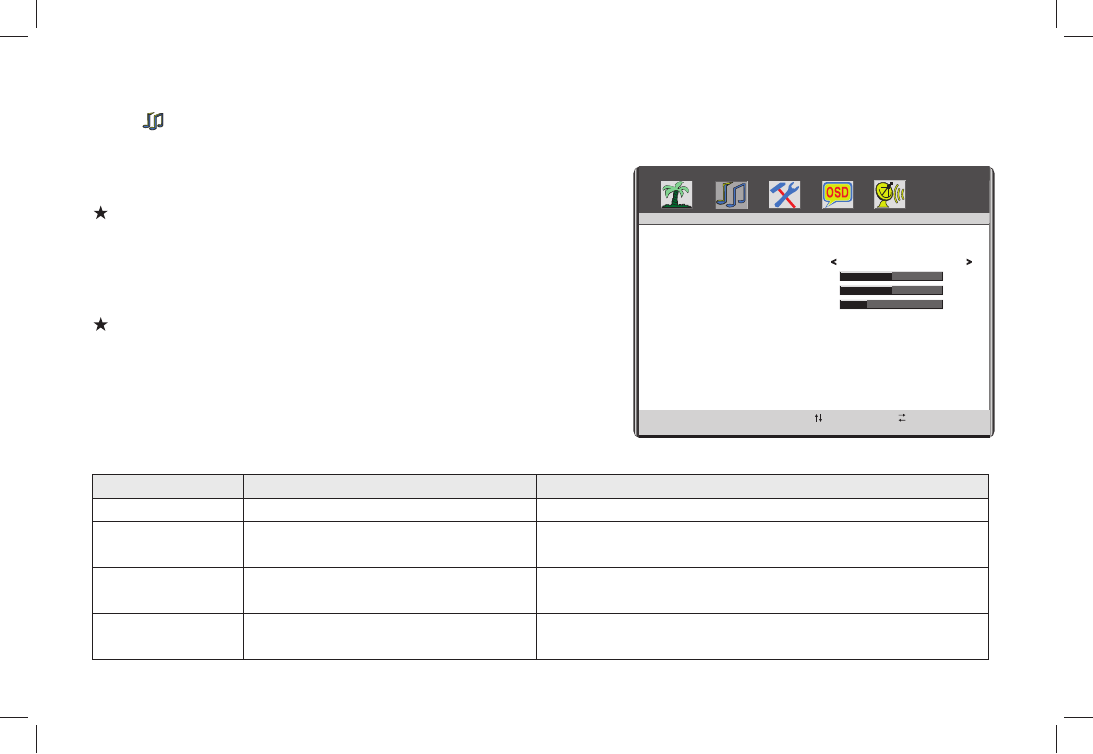
Sound Adjustment
Select to enter the SOUND submenu. Press "Up/Down" key on the remote control or the key "CH+/CH-" on the front
panel to choose what you need. Press the "Left / Right" key on the remote control or the "VOL+/VOL-" key on the front
panel to adjust analog value or state (see below table).
2. The treble or bass analog value which is adjusted by the users
3. You can adjust bass and treble only in personal mode.
Remote Control Shortcut Keys
50
50
26
PERSONALSOUND MODE
BASS
TREBLE
BALANCE
SOUND SELECT:
ADJUST:
EXIT:
MENU
Item Function Description
"PERSONAL","STANDARD","NEWS","MUSIC" four states.
BALANCE Adjust balance of left or right sound
Increasing analog value increases treble;
Decreasing analog value decreases treble (0-100).
TREBLE
Adjust treble value
Increasing analog value increases bass;
Decreasing analog value decreases bass (0-100).
BASS
Adjust bass value
Adjust audio effect mode
SOUND MODE
Increasing analog value decreasing left volume;
Decreasing analog value decreases right volume(0-100).
14
Smart Sound: SMART S
MUTE: MUTE
VOLUME: VOL+, VOL-
Attention
1. Normally, the value of 50 is recommended;
will be saved under the user-defined mode.
Press SMART S key on the remote control. You can switch the mode
among the "PERSONAL", "STANDARD","NEWS" and "MUSIC".


















