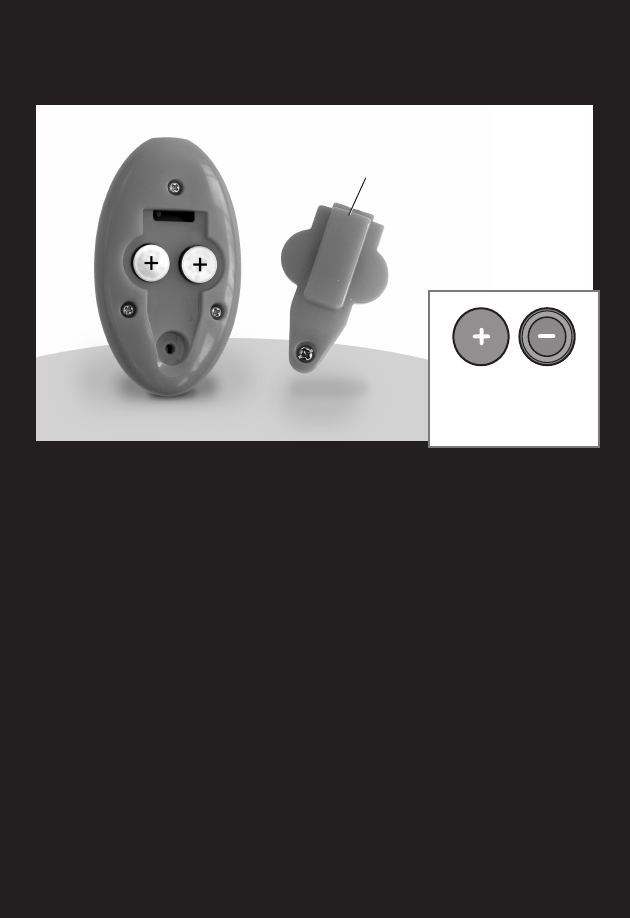
BATTERY REPLACEMENT -
REMOTE CONTROL
• Locate the battery compartment on the back of the remote control.
• Loosen the screw in the battery compartment door with a Phillips
screwdriver. Remove the battery compartment door.
• Insert two, new, button cell (LR44)
alkaline batteries, as indicated
inside the battery compartment.
• Replace the battery compartment door and tighten the screw with
a Phillips screwdriver. Do not over-tighten.
• When the remote control does not advance images, it’s time for an
adult to change the batteries in the remote control!
Battery Compartment Door
4
Shown Actual Size
1.5 V x 2
LR44 or Equivalent














