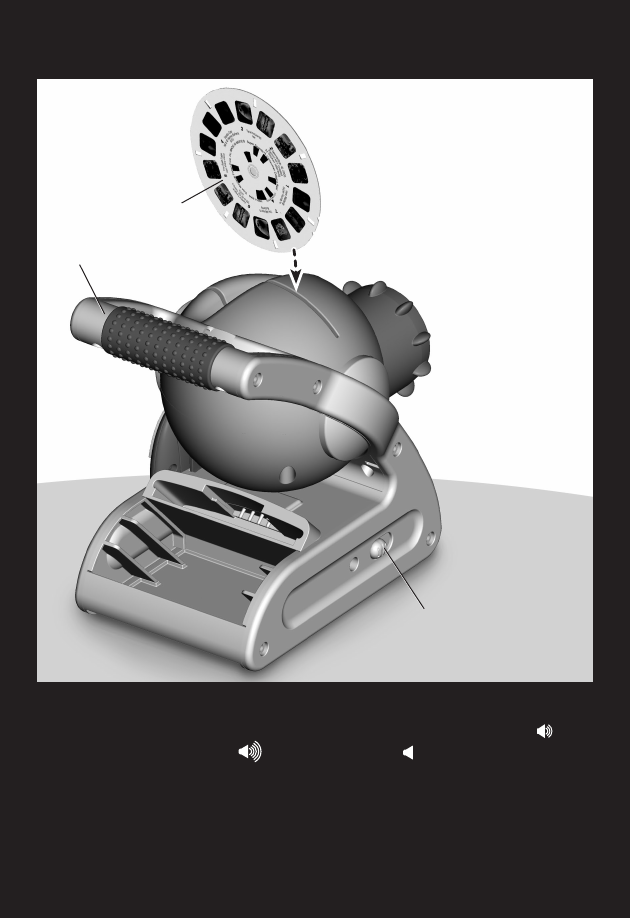
PROJECTOR USE
1. Locate the power/volume switch on the side of the toy and turn
the toy on. The switch has four positions; on with low volume
;
on with high volume
; on with no sound
and off O.
2. Insert a View-Master
®
Super Sounds
TM
reel with the caption side
facing the handle.
Caption Side
Power/Volume Switch
6
Handle














