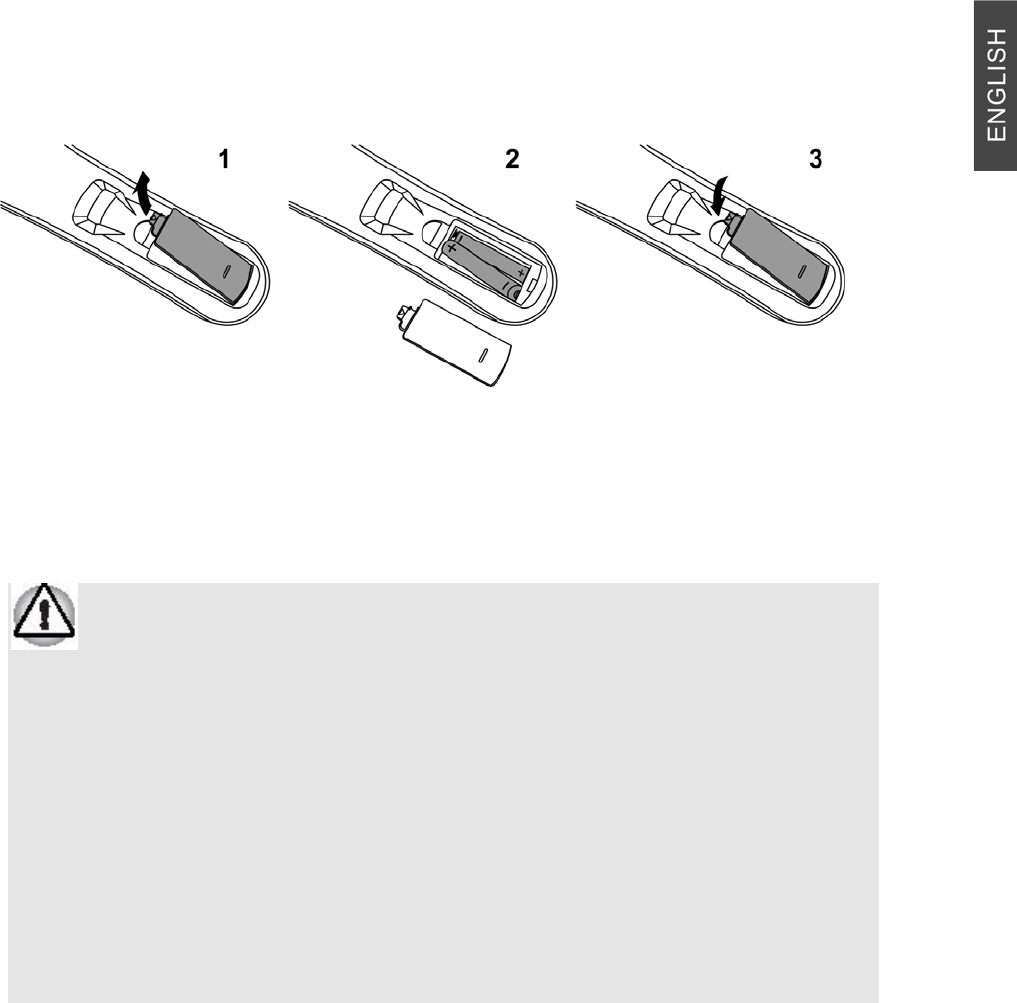
ViewSonic N4200w 14
Installation
1. Insert Remote Control Batteries
1 Remove the battery cover by pulling then lifting the knob on the cover.
2 Insert the batteries, corresponding to the (+) and (-) markings on the battery
compartment.
3 Reattach the battery cover.
CAUTION
y Only use the specified AAA batteries.
y Do not mix new and old batteries. This may result in cracking or leakage, which may
pose a risk of fire or lead to personal injury.
y Insert batteries according to (+) and (-) markings. Inserting the batteries incorrectly
may result in cracking or leakage, which may pose a risk of fire or lead to personal
injury.
y Dispose of the battery in accordance with local laws and regulations.
y Keep the battery away from children and pets.
y When the remote control will not be used for an extended period, remove the
batteries.


















