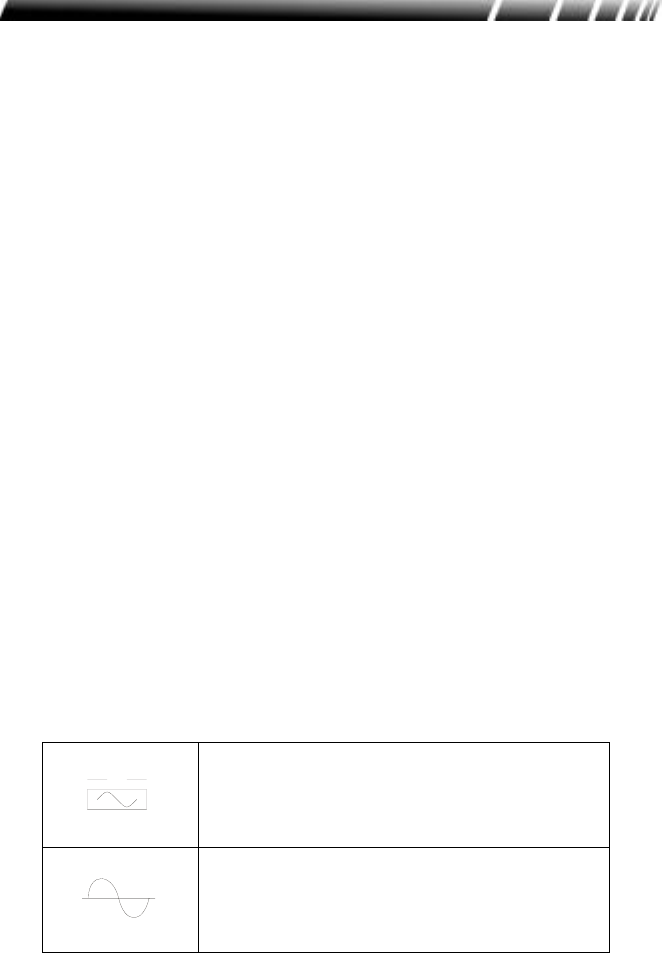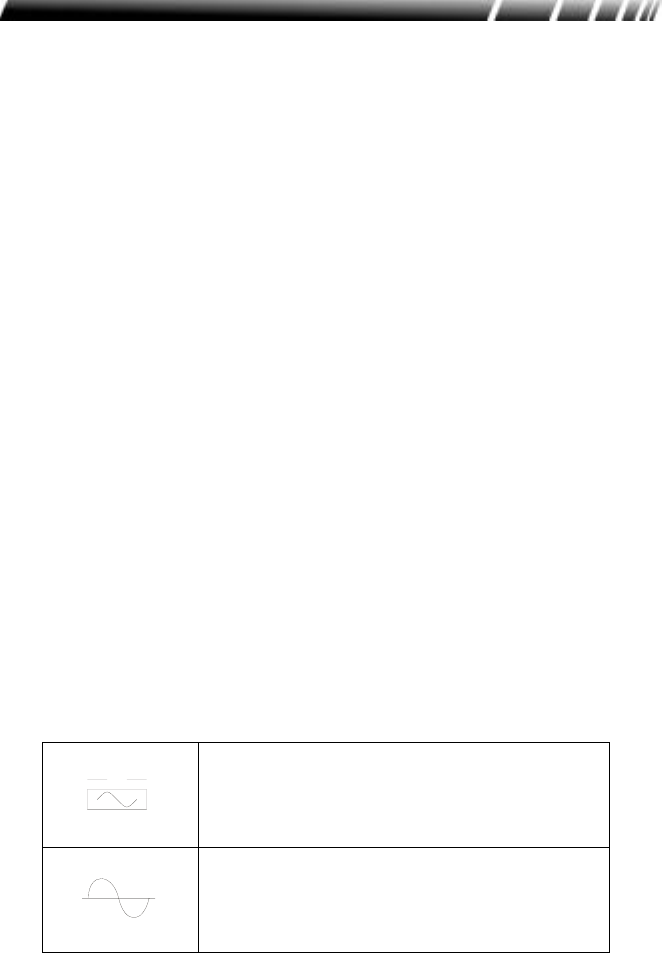
PS500B/PS800B 5
Front Panel Controls
2.2 On/Off Button
The On/Off Button has two functions:
1. When the UPS is off and AC power is present, press the On/Off
button for more than 2 seconds till the LED light to turn on the
UPS.
If the “Dip switch#1” is ON, the UPS can be turned on even without
AC power.
2. When the UPS is on, press the On/Off button for more than 3 seconds
to turn off the UPS and output power.
2.3 Test/Silence Button
The test/Silence Button has two functions:
1. Pressing the Test/Silence Button when AC power is available causes
the UPS to test itself by switching to its internal battery for a few
seconds. We recommend you close all your open files before initiating
this test.
2. If AC power fails, the UPS warns you with an audible alarm. To silence
the alarm, press the Test Button. When the battery starts to get low,
the audible alarm will return and beep faster.
2.4 Status Indication
UPS Status Indication
Battery Mode: When this LED is lit, the UPS is
providing power from its battery. Also, this LED is
lit when you press the Test/Silence button to test
the battery. After the UPS beeps twice, is will
resume Normal Mode.
Normal Mode: When this LED is lit, the UPS is in
normal mode, and providing power to your
equipment. The output voltage will be equal to the
input voltage. The UPS will continue to filter and
surge protection.