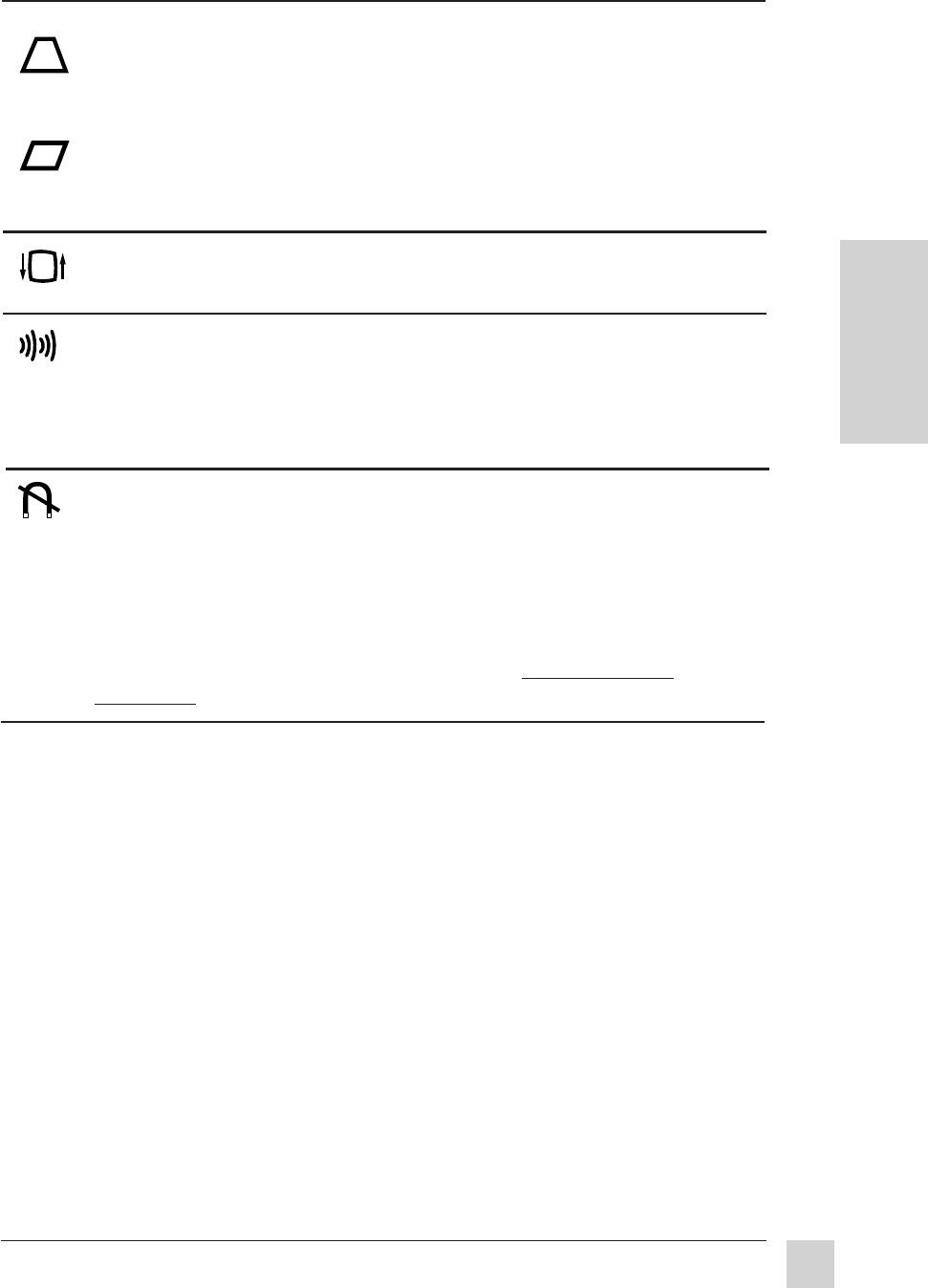
9
ViewSonic A70
Operation
E
N
G
L
I
S
H
TRAPEZOID makes vertical edges of screen image parallel.
▼ makes screen image narrower at top and wider at bottom.
▲ makes screen image wider at top and narrower at bottom.
PARALLEL (PARALLELOGRAM) slants vertical edges of the
screen to the left or right.
▼ slants vertical edges to left, ▲ slants vertical edges to right.
TILT rotates entire screen image.
▼ rotates screen image counter-clockwise, ▲ rotates image clockwise.
MOIRE reduces interference that causes unwanted color textures or
patterns. NOTE: Only use MOIRE if you see ripples or waves when
viewing images having closely spaced lines or finely detailed
patterns. To return to factory settings use Memory Recall. Press [▼]
or [▲] to adjust.
DEGAUSS corrects irregular colors appearing around edges of
screen images. Degaussing removes build-up of magnetic fields that
can affect color purity and convergence.
Press button [2] to manually degauss monitor.
Important: The monitor automatically degausses when you turn it
on. If you use the Degauss control from the Main Menu, wait at least
20 minutes before using this feature again. Do not degauss
repeatedly. Doing so can be harmful to the monitor.
...continued
To exit a screen and save changes, press button [1].


















