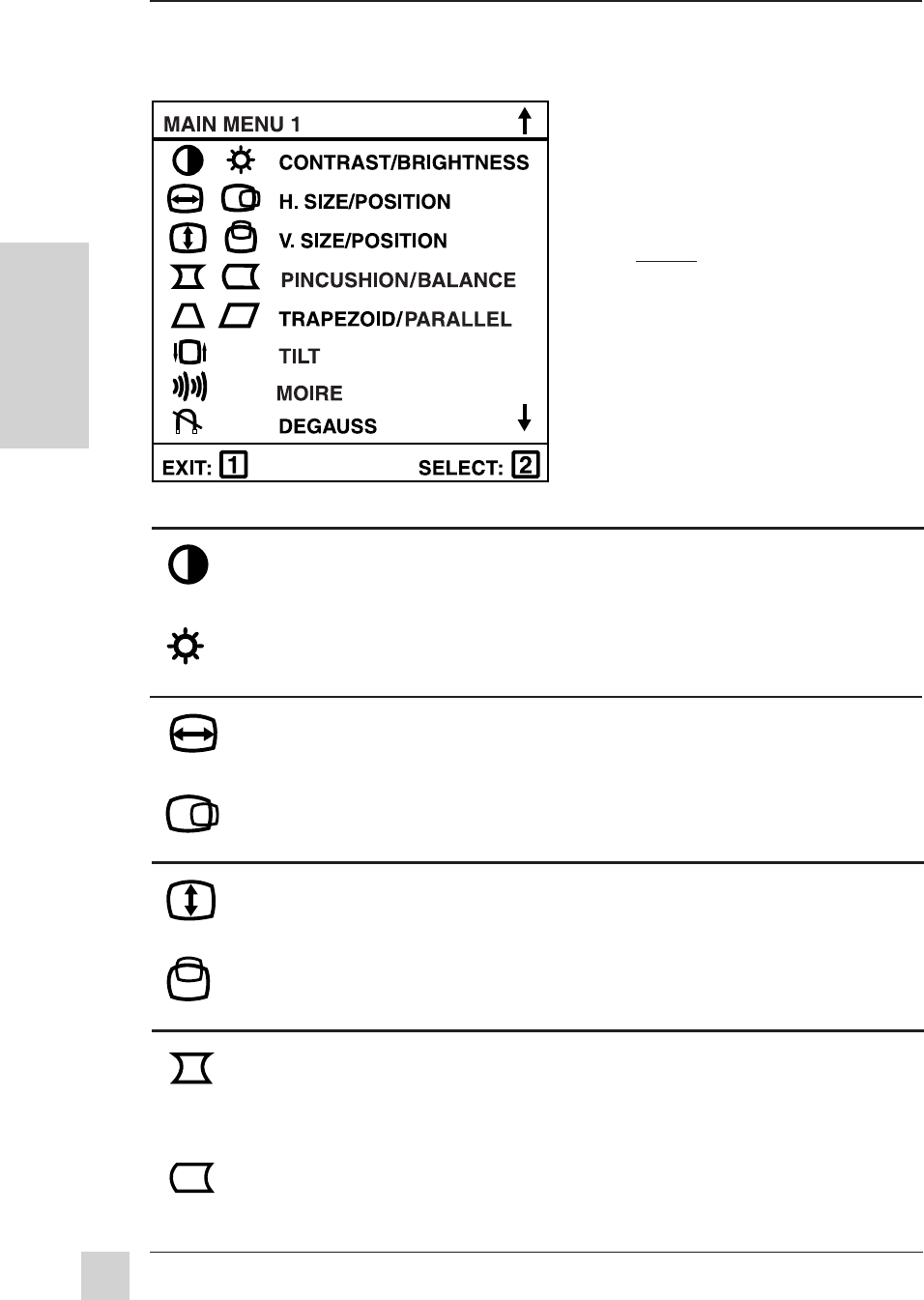
8
ViewSonic A70
Operation
E
N
G
L
I
S
H
OnView
®
Main Menu, Part 1
NOTE: Press button [2] to
toggle between all
controls that appear in
pairs on the Main Menu 1.
To exit a screen and save changes, press button [1].
CONTRAST adjusts foreground white level of screen image.
▼ decreases contrast, ▲ increases contrast.
BRIGHTNESS adjusts background black level of screen image.
▼ decreases brightness, ▲ increases brightness.
HORIZONTAL SIZE adjusts the width of screen image.
▼ decreases width of screen image, ▲ increases width of image.
HORIZONTAL POSITION moves screen image left or right.
▼ moves screen image to left, ▲ moves screen image to right.
VERTICAL SIZE adjusts height of screen image.
▼ decreases height of screen image, ▲ increases height of image.
VERTICAL POSITION moves screen image up or down.
▼ moves screen image down, ▲ moves screen image up.
PINCUSHION straightens vertical sides of screen image by curving
them inward or outward.
▼ curves vertical edges inward, ▲ curves vertical edges outward.
PIN BALANCE straightens vertical sides of screen image by
curving them to the right or to the left.
▼ curves vertical edges to the left, ▲ curves vertical edges to the right.


















