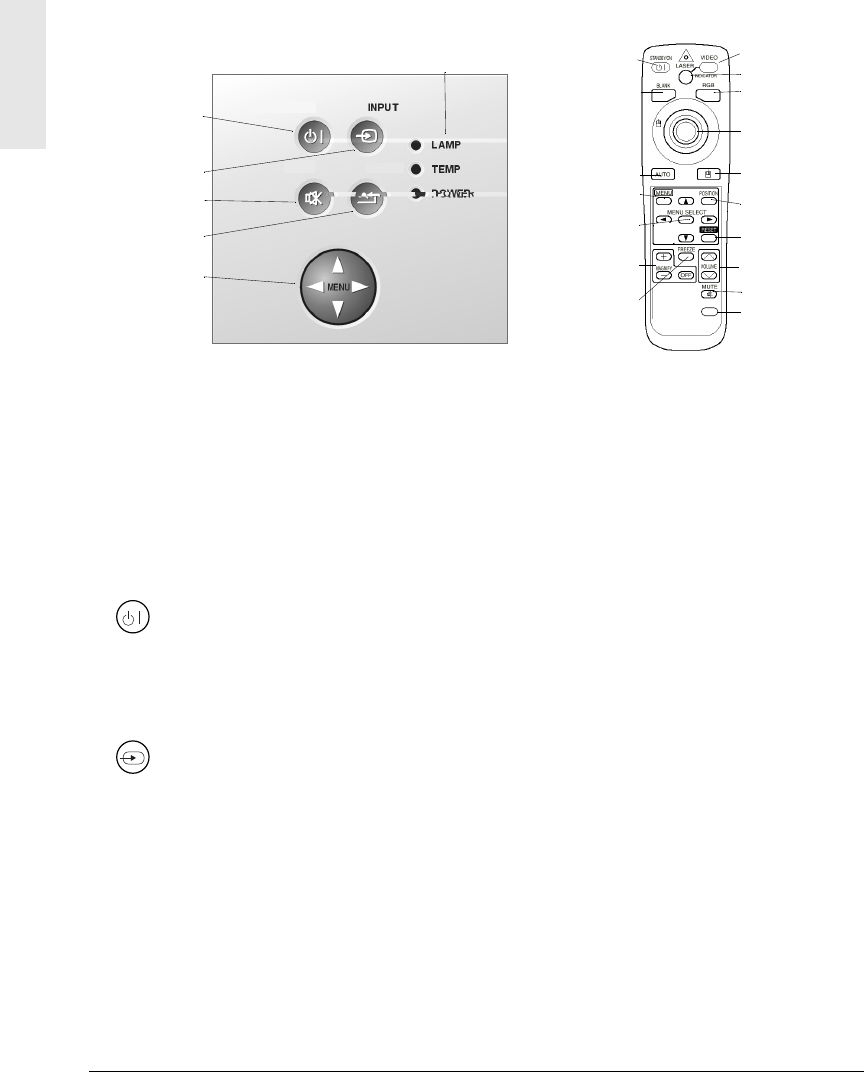
8 ViewSonic PJ750
E
N
G
L
I
S
H
Using The Projector
Use the control buttons on the projector control pad and the remote control to make quick
adjustments to the controls listed in the following section.
Control Buttons
Press a control button to display a menu, then use the arrow buttons to adjust the selected control.
The buttons on the projector control pad and on the remote control are explained below:
Figure 6: Projector and Remote Controls
Standby/On Button
Press the STANDBY/ON button to begin the warm-up period. The power LED flashes
green during warm-up and lights a steady green when the projector is ready to use.
The projector cannot be restarted within 60 seconds after it is turned off because the
projector enters a cool-down mode. This is a safety feature.
Input Button (Video and RGB Buttons)
Use the INPUT button on the projector or the Video and RGB buttons on the remote
control to select the input source.
Press the INPUT button on the projector to cycle through input sources: RGB 1, RGB2,
Video or S-Video.
On the remote control:
-
Press the RGB button to select a computer as the input source.
-
Press the Video button to toggle between Video and S-Video.
Remote control
Projector control pad
TIMER
STANDBY/ON
MUTE RESET
Video
Laser
RGB
Standby/On
Blank
Disk pad
Mouse/right
Auto
Menu
Menu select
Position
Reset
Freeze
Volume
Mute
Timer
Magnify
LED indicators
Input button
Standby/On
Mute button
Reset button
Menu button
button


















