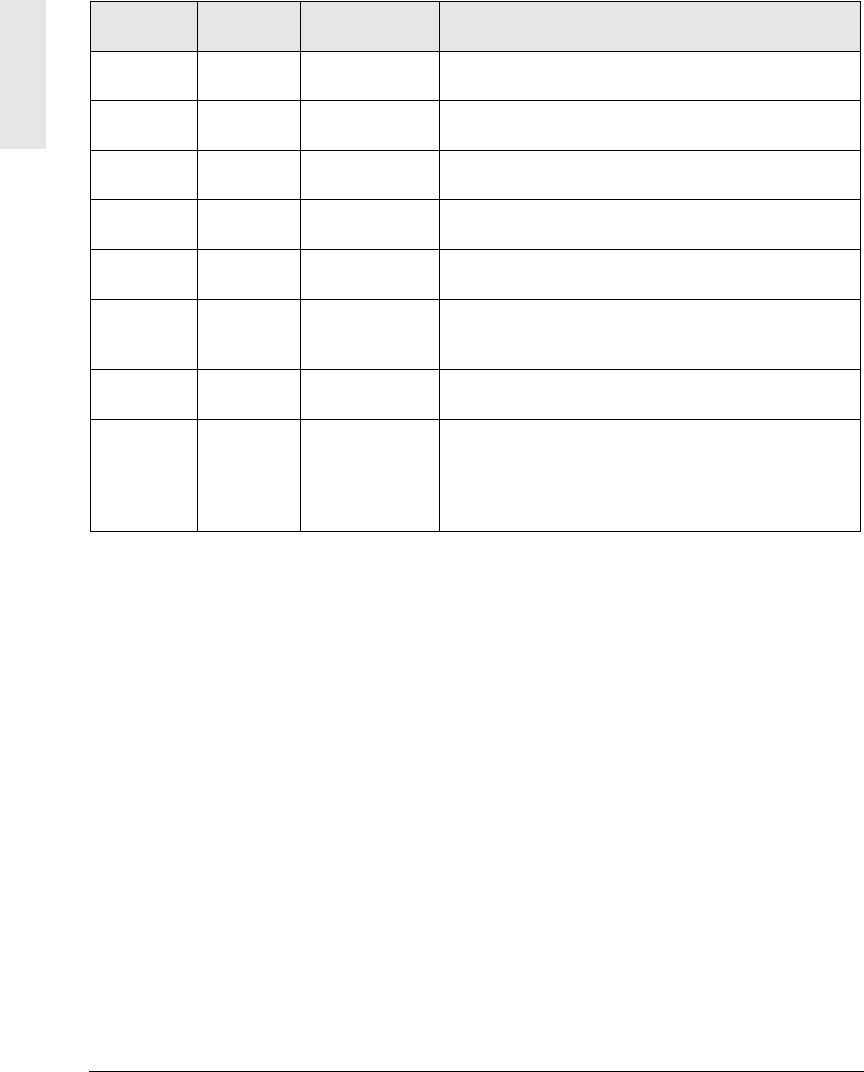
18 ViewSonic PJ750
E
N
G
L
I
S
H
Power Indicator Lights
If the Lamp or Temperature indicator is red or flashing red when the ViewSonic PJ750 is turned on,
there is a problem and you should not proceed. Turn off the projector and let it cool down.
Table 3: Power Indicator Lights
Power
Indicator
Lamp
Indicator
Temperature
Indicator
Condition
ORANGE
(steady)
OFF OFF Standby status–indicates that the power is on.
GREEN
(flashing)
OFF OFF The ViewSonic PJ750 is in warm-up mode.
GREEN
(steady)
OFF OFF Ready for normal operation.
ORANGE
(flashing)
OFF OFF The ViewSonic PJ750 is in cool-down mode.
RED RED OFF Lamp does not light–lamp failure not related to
temperature.
RED RED
(flashing)
OFF The lamp is not secure or the lamp cover is not
closed–firmly insert the lamp into position and
secure the lamp cover.
RED OFF RED
(flashing)
The cooling fan is not operating–the ViewSonic
PJ750 requires service.
RED OFF RED Internal overheating–the ViewSonic PJ750 should
power-off automatically or you should turn off the
unit. Allow the unit to cool down for 20 minutes.
Make sure the air-filter is clean and the air vents are
clear before preceding.


















