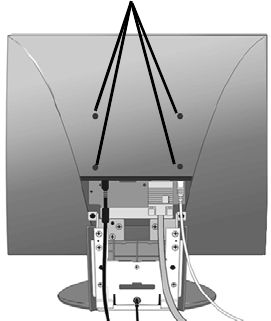
Installation of Wall Mount (Optional)
To obtain a wall-mounting kit, contact ViewSonic or your local dealer. Refer to
the instructions that come with the base mounting kit. To convert your LCD
display from a desk-mounted to a wall-mounted display, do the following:
1
Disconnect Power.
2
Lay the LCD display face down
on a towel or blanket. If you
remove the base for a wall mount,
the microphone in the base is
disconnected. But, you can leave
the base attached to the LCD
display with the wall mount.
Notice the four screw holes for
the wall mount on the back as
shown on the left.
3
Attach the mounting bracket
from the VESA compatible wall-
mounting kit (100 mm x 100 mm
distance).
4
Attach the LCD display to the
wall, following the instructions in
the wall-mounting kit.
Four screw holes for wall mount
ViewSonic VX2000 5


















