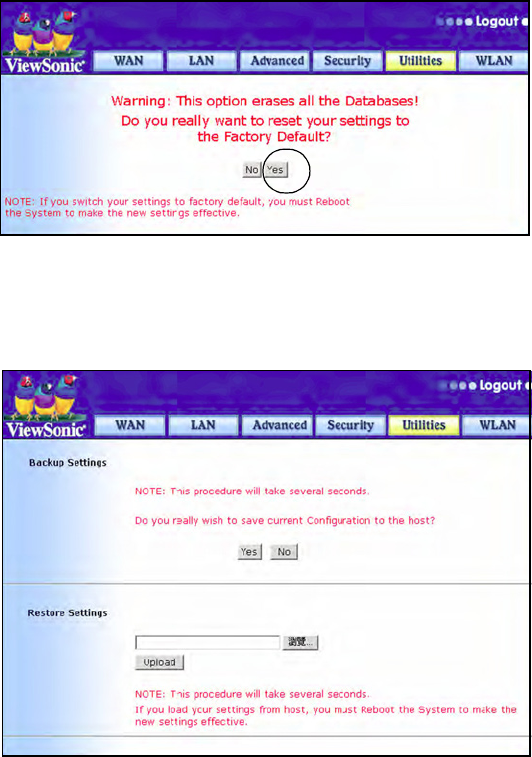
ViewSonic Wireless Media Gateway 49
Factory Default
To return the WMG settings back to the factory defaults, select the
Utilities tab > Factory Default > click Yes.
Upload/backup Configuration
You could save the completely-configure setting by clicking “yes”.
WMG will save the current configuration to the location you select.
If you ever lose your settings or your settings are changed and the
WMG stops functioning properly, click “Browse” to locate the saved
settings file you created and then click “upload” to restore the
saved settings.


















