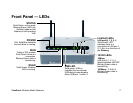ViewSonic Wireless Media Gateway 1
Congratulations on purchasing the ViewSonic WMG80 / WMG120
Wireless Media Gateway print server and hard drive! The
ViewSonic WMG80 / WMG120 Gateway gives you the freedom to
enjoy all your digital media entertainment - TV, movies, music,
gaming, Internet access, digital pictures, and more - from any
location in your home. The Gateway easily connects to your
networked media adapters and then functions as your in-home
networked media storage device. It features a hard drive to store
digital media entertainment. Two USB ports and the internal print
server provide support for USB printers and additional external
storage devices. Set up is quick and easy with the included set up
instructions.
Important: If you are using the WMA to see pictures, the pictures
have to be JPEG format that are stored on the WMG hard drive. The
WMA can support other formats (JPEG, PNG, GIF) when stored on
your PC hard drive. For more information, see the chapter on File
Management to transfer content from your PC to the Gateway hard
drive.
In this user guide, “Gateway” refers to both models, WMG80 and
WMG120.
Chapter 1: Overview