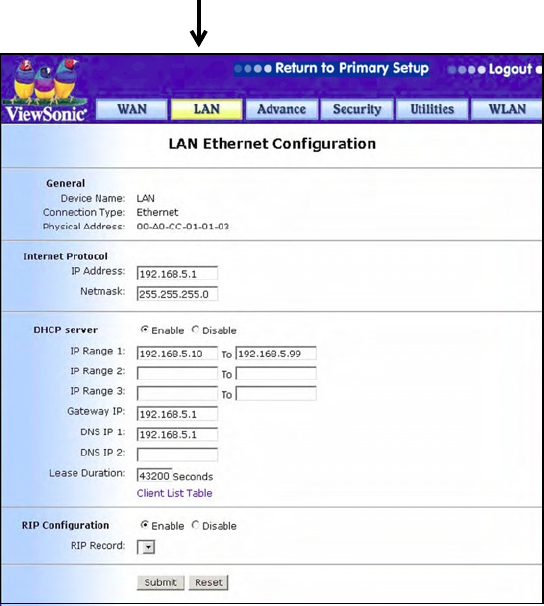
ViewSonic Wireless Media Gateway 29
The LAN tab
Select the LAN tab > select LAN Setting. The LAN Ethernet
Configuration screen provides the basic setup for the LAN port of
the WMG.
LAN Ethernet Configuration
1
Enter the IP address and subnet mask for the device.
2 Select Enable DHCP Server for LAN client PCs to obtain IP
address automatically.
3 If DHCP Server is enabled, enter the gateway for clients,
usually the same for LAN IP Address.
4 Enter the DNS IP address to enable WMG to forward DNS
requests from client to WAN.
5 Enter the Lease Duration time: the default is 43200 seconds.
This gives you a limited time to designate the IP address. When
the Lease Duration ends, the IP address is available to clients.
Click Submit or Reset.


















