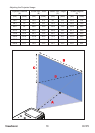ViewSonic DVP5
Table of Contents
Getting Started .............................................................................1
Product overview ...................................................................................................1
Package Content ...................................................................................................2
Remote Controller..................................................................................................2
Reading LED indicators .........................................................................................3
Charging the battery ..............................................................................................3
Inserting a memory card (optional) ........................................................................4
Turning on/off your projector ..................................................................................4
Setting language ....................................................................................................4
Button Operation....................................................................................................5
Reading LCD indicators .........................................................................................5
Basic Operations .........................................................................6
Recording a video clip ...........................................................................................6
Taking a still picture ...............................................................................................6
Projecting les .......................................................................................................7
Playing les in other devices ...............................................................................11
Advanced Operations ...............................................................13
Menu Setting items ..............................................................................................13
File management with a PC.................................................................................14
Flicker Setting Table ............................................................................................16
Battery Life Indicator ............................................................................................16
AV-IN recording (optional)
................................................................................17
USB Projection (optional)
................................................................................18
Specications ............................................................................23
Troubleshooting ........................................................................25