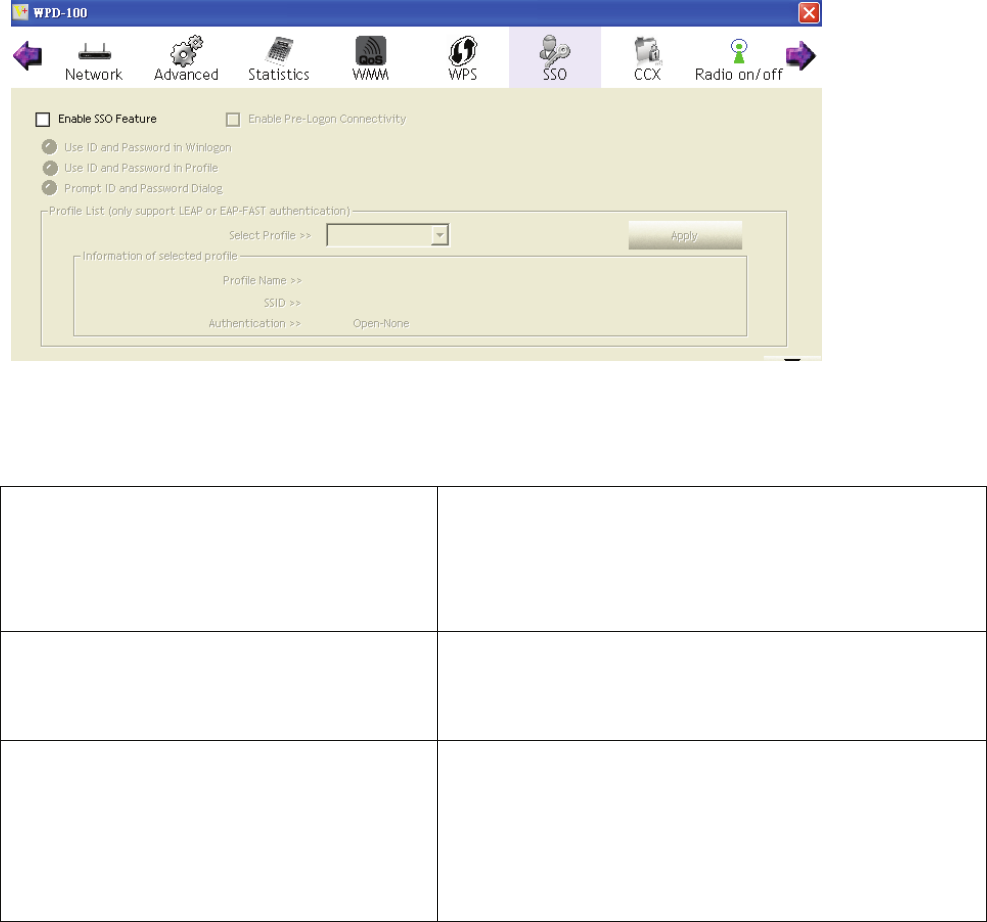
ViewSonic WPD-100 34
2-7 SSO
Single sign-on (SSO) is a property of access control of multiple, related, but
independent software systems. With this property a user logs in once and
gains access to all systems without being prompted to log in again at each of
them.
Here are descriptions of every setup item:
Enable SSO Choose which SSO methods to log on.
1. Use ID and Password in Winlogon.
2. Use ID and Password in Profile.
3. User ID and Password in Dialog.
Enable Pre-Logon Connectivity User ID and Password in the previous
activated Profile and not show any
authentication dialog.
Profile List (only support LEAP or
EAP-Fast authentication)
1. Select Profile: Select a profile
containing LEAP or EAP-Fast
authentication.
2. Information of selected profile: Profile
information such as profile name, SSID.


















