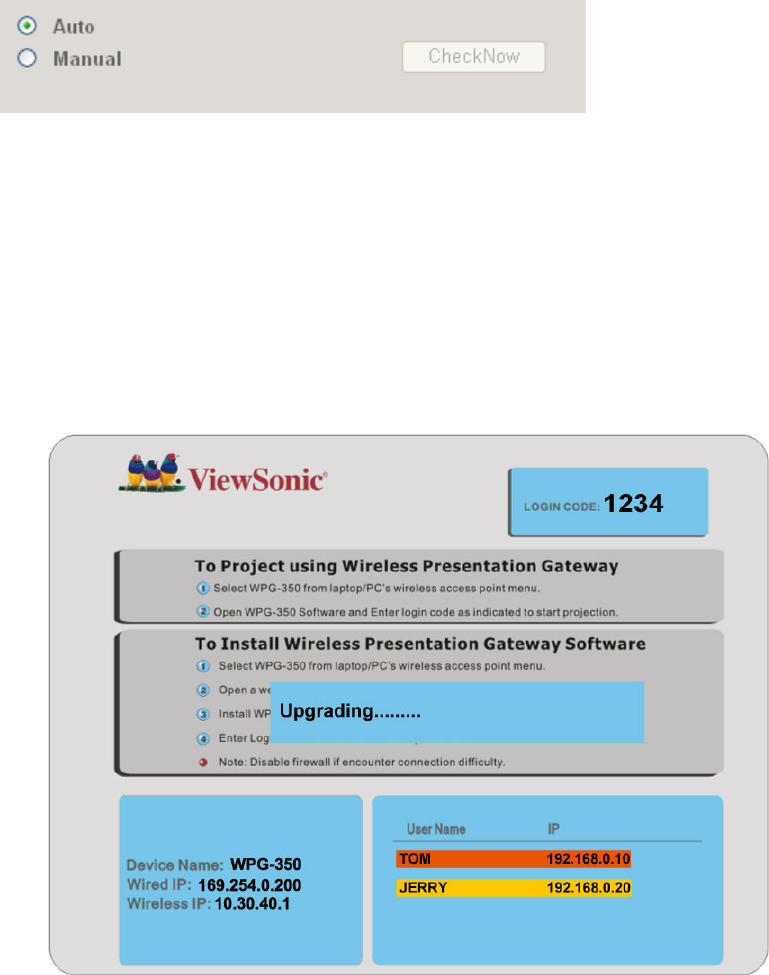
50
5-8-2 Firmware Upgrade
Upgrade the firmware of this WPG.
If WPG connects to Internet and you wish it to upgrade firmware automatically,
select ‘Auto’; WPG will download latest firmware and upgrade automatically.
Note: it’s recommended to use wired Ethernet connection to perform
firmware upgrade.
When firmware is upgrading, you’ll see the following message:
WPG will restart automatically after upgrade is complete, please be patient.
WPG-350ViewSonic


















