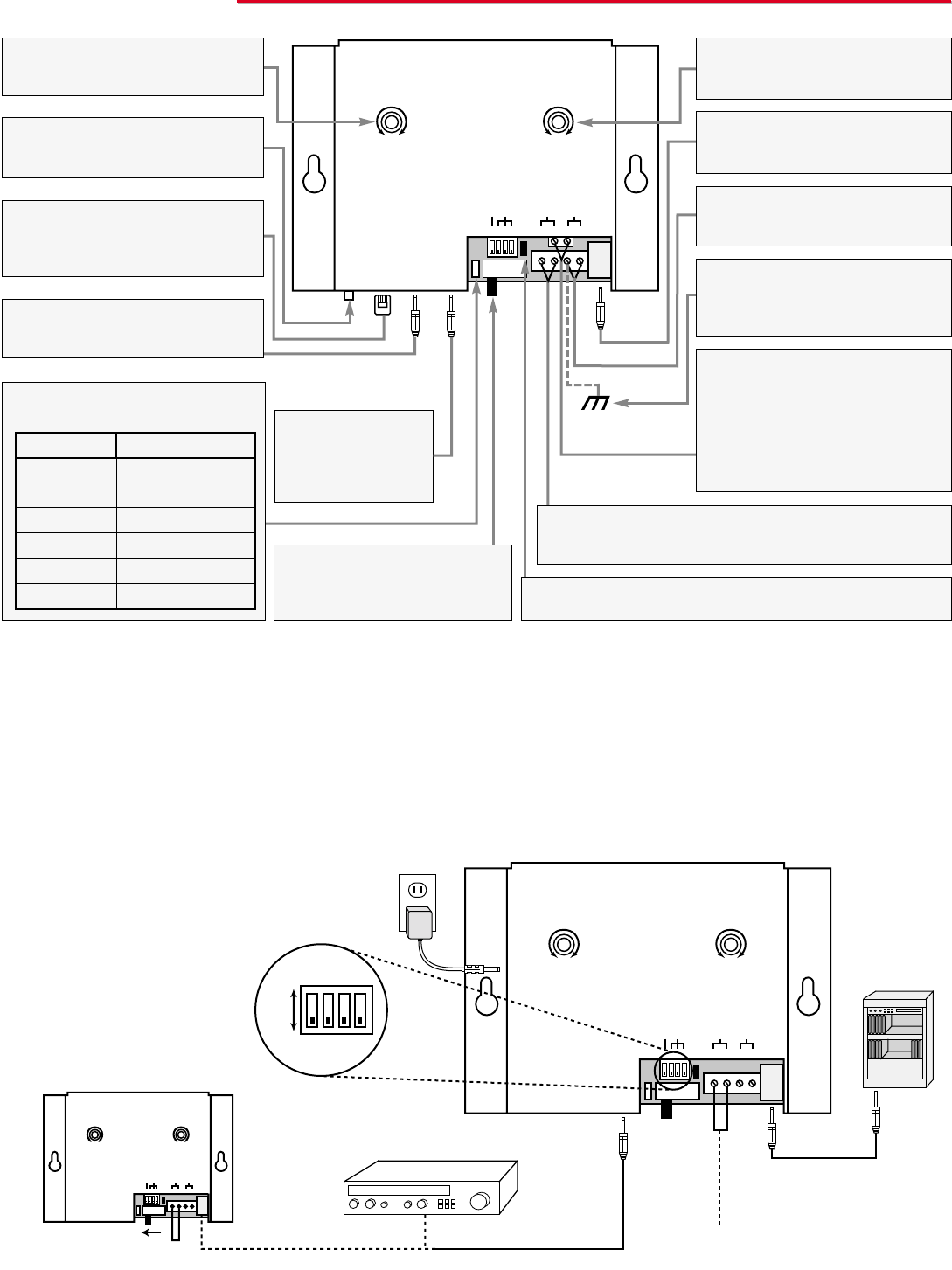
I
I
n
n
s
s
t
t
a
a
l
l
l
l
a
a
t
t
i
i
o
o
n
n
VIKING
©
MODEL DVA-2WA
VIKING
ELECTRONICS
HUDSON, WI 54016
DIGITAL ANNOUNCER
WITH 2 WATT AMPLIFIER
POWER 12V DC
STATUS LED
AUX. AUDIO
INPUT/MOH
RECORD AUDIO
INPUT (MIC/TAPE)
HANDSET
REC/MONITOR
START/STOP
DEFAULT MSG.
MESSAGE REPEAT
DELAY TIMES
1234
REMOTE TRIGGER
(STRAP TO REPEAT)
12
SPEAKER
OUTPUT
34
600 OHM AUDIO
OUTPUT
MASTER
VOLUME
AUX. AUDIO
VOLUME
MIN MAX MIN MAX
Auxiliary Audio/MOH
Input: For background
music between timed
promotional messages.
(1/8” mono jack)
A. Pre-Recorded or User-Recorded Promotion and Music On Hold
VIKING
©
MODEL DVA-2WA
VIKING
ELECTRONICS
HUDSON, WI 54016
DIGITAL ANNOUNCER
WITH 2 WATT AMPLIFIER
POWER 12V DC
STATUS LED
12V DC
Adapter
included
120V AC
AUX. AUDIO
INPUT/MOH
RECORD AUDIO
INPUT (MIC/TAPE)
HANDSET
REC/MONITOR
START/STOP
DEFAULT MSG.
MESSAGE REPEAT
DELAY TIMES
1234
REMOTE TRIGGER
(STRAP TO REPEAT)
12
SPEAKER
OUTPUT
34
600 OHM AUDIO
OUTPUT
MASTER
VOLUME
AUX. AUDIO
VOLUME
VIKING
©
MODEL DVA-2WA
VIKING
ELECTRONICS
HUDSON, WI 54016
DIGITAL ANNOUNCER
WITH 2 WATT AMPLIFIER
POWER 12V DC
STATUS LED
AUX. AUDIO
INPUT/MOH
RECORD AUDIO
INPUT (MIC/TAPE)
HANDSET
REC/MONITOR
START/STOP
DEFAULT MSG.
MESSAGE REPEAT
DELAY TIMES
1234
REMOTE TRIGGER
(STRAP TO REPEAT)
12
SPEAKER
OUTPUT
34
600 OHM AUDIO
OUTPUT
MASTER
VOLUME
AUX. AUDIO
VOLUME
-or-
ON
OFF
1 2 3 4
MIN MAX
MIN MAX
MIN MAX
MIN MAX
In this application, the DVA-2WA will play a continuous loop to your phone system’s music-on-hold port.
1. Place DIP switch 1 in the ON position to play the four professionally recorded factory default on-hold pacifier mes-
sages (see Programming section C) or place DIP switch 1 in the OFF position and record and play your own pro-
motion on hold messages on the DVA-2WA (see Programming).
2. Strap terminals 1 and 2 for continuously repeated playback.
KSU or PABX
Phone System
Continuous
Recorded Loop Music
Licensed Radio
Strap remote trigger terminals 1 and 2 for
continuously repeated playback.
Music
On-Hold
Input
Double ended 1/8”
audio cord included.
3. Adjust DIP switches 2, 3 and 4
for the desired delay time
between repeated messages
(see Programming section C).
Earth
Ground
Master Volume Control: Adjusts audio
output level of messages and auxil-
iary/MOH audio.
Handset Record/Monitor Jack: Only a
carbon type handset can be used for
recording. Any standard handset may
be used for monitoring.
I.O. (Input/Output) Com Port: Daisy-
chain terminals A & B to multiple DVA-
2WA’s. With this connection made, the
last DVA-2WA activated will turn off the
current announcement of any previous
DVA-2WA and allow only the last DVA-
2WA activated to be heard. Note: This
connection is polarity sensitive.
Record and Playback Start/Stop
Switch: For starting and stopping
recording and/or playback.
Amplified Speaker Output: Connect
directly to speakers. Up to three 8-Ohm
speakers maximum.
600 Ohm Audio Output: Connect to
music input port of phone system or
higher watt amplifier. (1/8” mono jack)
Auxiliary Audio Volume Control:
Adjust to match background music vol-
ume to message volume.
Record Audio Input Jack: For electret
Mic or line level audio input from tape,
CD, PC, etc. (1/8” mono jack)
PLAY/RECORD Selector Switch:
Move switch to the left to select the
play mode. Move switch to the right
to select the record mode.
JP1: With this jumper removed, the message will only continue to
play while a contact closure is maintained across terminals 1 and 2.
If you experience hum during the play-
back of user-recorded messages, earth
ground Speaker Output terminal 3
before recording messages.
Remote Trigger Input: Connect to a momentary contact closure
for single on-demand playback or strap for continuous playback.
Note: Adjust DIP switches for message repeat delay times.
Status LED: Indicates which function
the DVA-2WA is currently performing.
Status
OFF
ON Steady
Fast Flash
Flash
Slow Flash
Pulse Hi/Lo
Function
Idle
Ready to record
Recording
Playback
Delay time
Memory overflow








