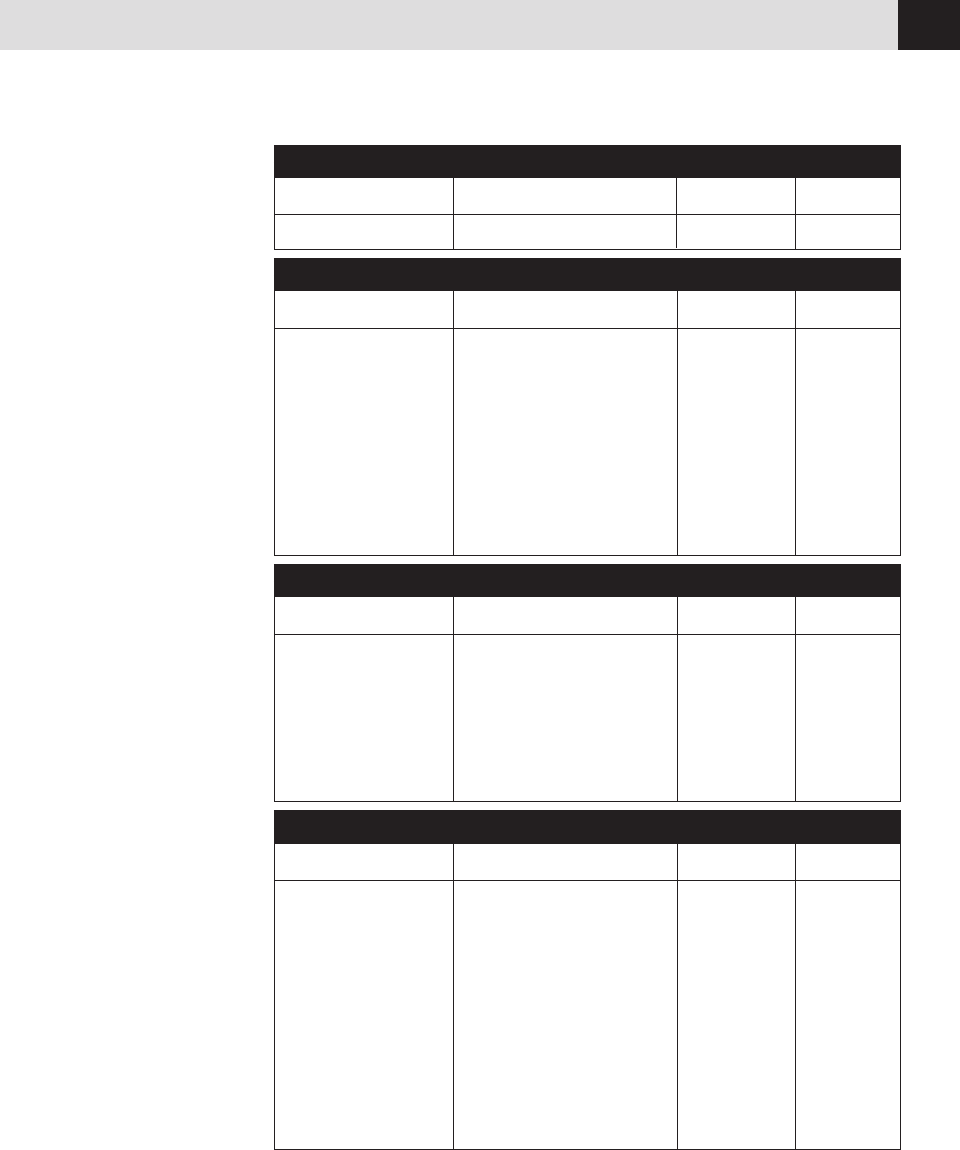
29
ON-SCREEN PROGRAMMING
2. CANCEL JOB
Function Description Factory Set More Info
Cancel a timed or polled job. p. 47
3. PRINT REPORTS
Function Description Factory Set More Info
1. ACT. REPORT p. 65-66
2. ALL DIAL p. 65-66
3. TEL. INDEX Print lists and reports of activity p. 65-66
4. COVER PAGE (Details in Chapter 9). p. 65-66
5. CALL BACK MSG p. 65-66
6. USER OPTIONS p. 65-66
7. XMIT REPORT OFF p. 65-66
8. MEMORY STATUS p. 65-66
9. CALLER ID p. 65-66
4. SET AUTO DIAL
Function Description Factory Set More Info
1. ONE-TOUCH DIAL Dial numbers stored in memory USER DEFINED pp. 22-23
by pressing only one key.
2. SPEED-DIAL Dial numbers stored in memory p. 24
pressing only 3 keys.
3. SETUP GROUPS Set up a group number
for broadcasting. pp. 25-26
5. USER OPTIONS
Function Description Factory Set More Info
1. SMOOTHING Enhance the appearance of ON p. 39
incoming faxes.
2. BEEPER Adjust volume level of beeper. LOW p. 26
3. COVERPG ON/OFF Send automatic coverpage OFF p. 49
with comment.
4. ERROR RE-TX Resend a fax if an error occurs. OFF p. 48
5. REDUCTION Reduce size of image. AUTO p. 40
6. RCD PAPER Select size of paper for fax LETTER p. 39
receiving.


















