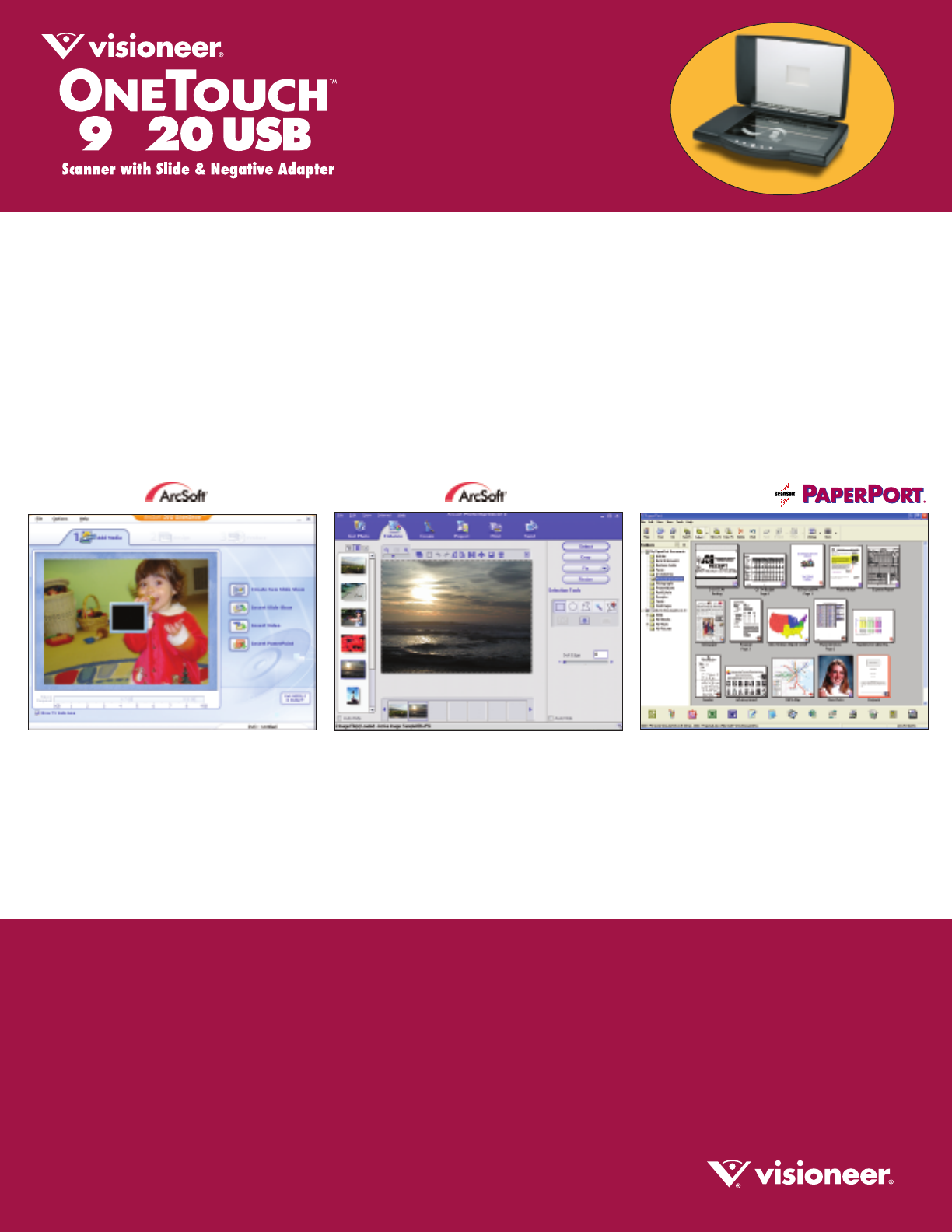
Specifications accurate at time of publication. Specifications subject to change without notice.
©2005 Visioneer, Inc. All rights reserved. Visioneer and the Visioneer logo are registered trademarks of Visioneer, Inc. OneTouch is a trademark of Visioneer, Inc. PaperPort is a registered trademark of ScanSoft, Inc.
Front photo ©2004 Photodisc® by Getty Images®. All other trademarks are the property of their respective owners and are recognized as such. Visioneer, Inc., 5673 Gibraltar Drive, Suite. 150, Pleasanton, CA 94588.
03/05
Product Specifications
Optical Resolution
4800 x 9600 dpi
Hardware Supersampling
9600 dpi
Enhanced Resolution (interpolated)
3200 dpi
Scanner Bit Depth (color)
48-bit internal (over 281 trillion colors)
Minimum System Requirements
•Pentium equivalent processor or higher
•Windows
®
2000/Millennium/XP
•128MB for Millennium and 2000, 256MB for Windows XP
•200MB of available Hard Disk Space
•CD-ROM drive (For installing software on your PC)
•Color Monitor
•
USB P
or
t
Scanner Bit Depth (grayscale)
1
6-bit int
ernal (65,536 shades)
Scanning Area
U
p t
o 8.5"x1
1.69" (A4/letter)
Scan Method
F
as
t Sing
le P
ass with FlashBac
k AutoScan
Interface
Hi-Speed USB 2.0
Light Source
Cold Cathode Fluorescent lamp
Driver
V
isioneer Scan Manager Pr
o
Transparency Adapter
35mm tr
anspar
ency adap
t
er built-in
www.visioneer.com
Power ful Software
The OneTouch 9420 USB comes with all the software you need to scan, edit, create and share a huge
assor
tment of projects. ScanSoft PaperPort let's you easily manage your documents and images.
PaperPort's built-in TextBridge OCR engine converts scanned text into editable documents. ArcSoft DVD
SlideShow and PhotoImpression softwares allow you to edit your images and turn them into stunning
visuals for sharing by print, web or email.
PaperP
ort automatically links to many popular applications. Just drag
and dr
op a scanned image or document on the link of y
our c
hoice t
o
launch the application and put your images to work. PaperPort even
links to your printers and to most email and fax applications.
PhotoImpression
PhotoImpression™ is an easy-to-use photo editing and creative
design pr
og
r
am that allo
w
s you to edit and retouch your photos,
then add special effects or place them in cards, calendars, frames
and templates. PhotoImpression also includes a wide variety of
printing options for single or multiple photos, including the ability
to print entire albums of thumbnail images.
DVD SlideShow
With ArcSoft DVD SlideShow you can quickly and easily produce
professional-looking DVD movie discs featuring your scanned photo
prints, digital photos and home videos.
• 48-bit Color
• 4800 x 9600 dpi
• USB 2.0 Hi-Speed Interface
• Win 2000/Me/XP
4




