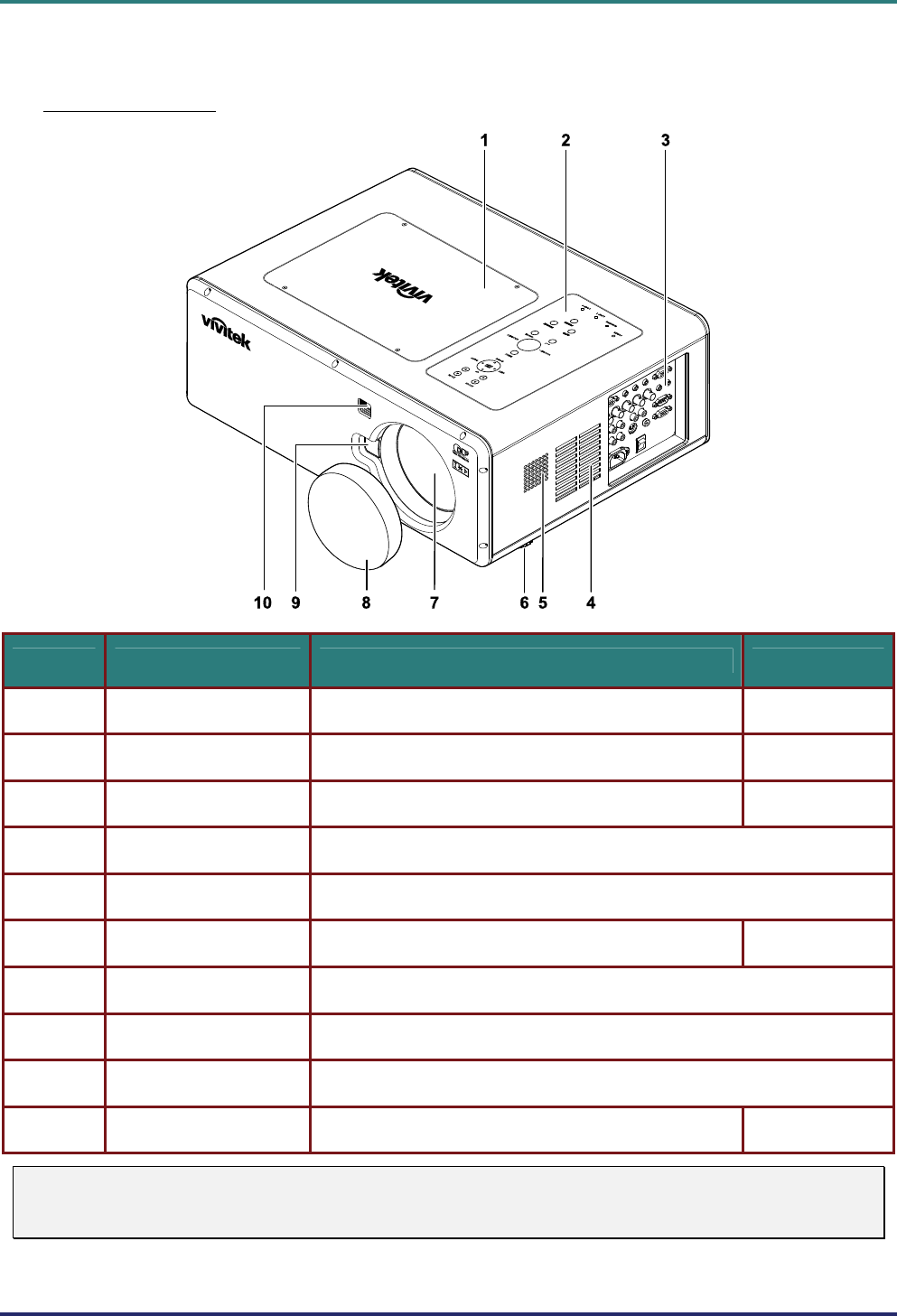
D
D
D
L
L
L
P
P
P
P
P
P
r
r
r
o
o
o
j
j
j
e
e
e
c
c
c
t
t
t
o
o
o
r
r
r
—
—
—
U
U
U
s
s
s
e
e
e
r
r
r
’
’
’
s
s
s
M
M
M
a
a
a
n
n
n
u
u
u
a
a
a
l
l
l
– 2 –
Views of Projector Parts
Front-right View
ITEM LABEL DESCRIPTION SEE PAGE:
1.
Lamp cover Remove cover to replace lamp or color wheel
83
2.
OSD control panel See OSD Controls and Status LEDs
6
3.
I/O connector panel Connect various input devices
8
4.
Intake vent Lamp cooling vent – do not obstruct
5.
Speakers Built-in stereo speakers
6.
Height adjuster Adjusts level of projector
32
7.
Lens Remove lens cap before use
8.
Lens cap Covers lens to protect when not in use
9.
Lens release button Press the release button before removing the lens
10.
IR receiver Receiver for IR signal from remote control
10
Important:
Grill openings on the projector allow for good air circulation, which keeps the projector lamp cool.
Do not obstruct any of the grill openings.


















