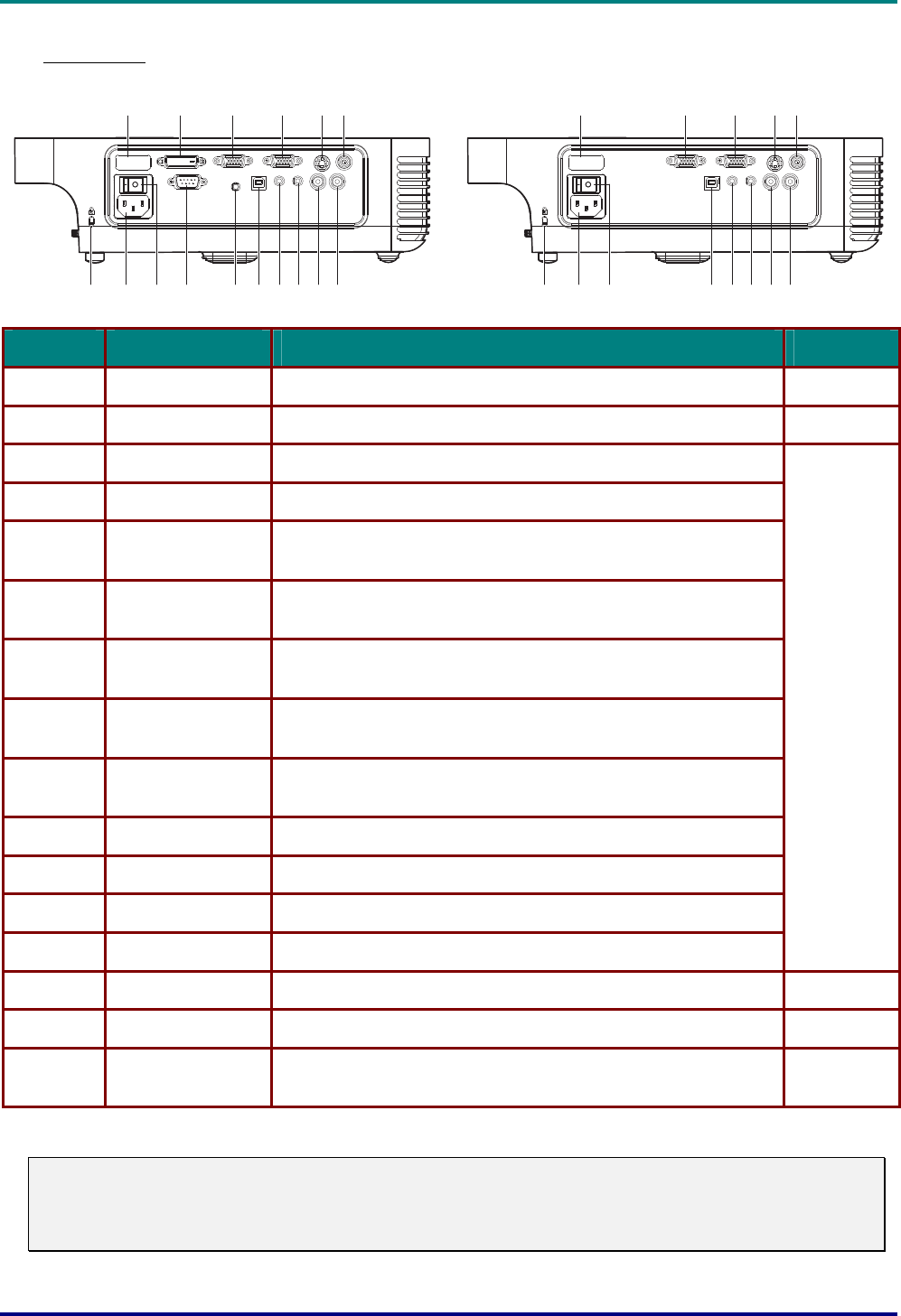
D
D
D
L
L
L
P
P
P
P
P
P
r
r
r
o
o
o
j
j
j
e
e
e
c
c
c
t
t
t
o
o
o
r
r
r
—
—
—
U
U
U
s
s
s
e
e
e
r
r
r
’
’
’
s
s
s
M
M
M
a
a
a
n
n
n
u
u
u
a
a
a
l
l
l
Rear view
1 2 3 4 5 6
789101113 1215 1416
1 3 4 5 6
789101115 1416
ITEM LABEL DESCRIPTION SEE PAGE:
1.
Rear IR receiver Receiver for IR signal from remote control
8
2.
DVI-D Connect the computer cable from a computer (Optional)
10
3.
VGA IN Connect a VGA cable (supplied) from a computer
4.
VGA OUT Connect to a monitor
5.
S-video
Connect the composite or S-video cable (not supplied) from
a video device
6.
Video
Connect a composite video cable (not supplied) from a video
device.
7.
Audio in-R
Connect the audio cable (not supplied) from an audio input
device.
8.
Audio in-L
Connect the audio cable (not supplied) from an audio input
device.
9.
Audio-in
Connect an audio cable (not supplied) from the computer’s au-
dio-out connector.
10.
Audio-out Audio loop-thru
11.
USB Connect the USB cable (supplied) from a computer
12.
12V Connector Connect the 12V power outlet (Optional)
13.
RS-232 Installation control (Optional)
10
14.
Power switch Turns the power on and off
11
15.
Power Connect the supplied power cord
11
16.
Security Lock
Secure to permanent object with a Kensington® Lock
system
34
Note:
If your video equipment has both S-video and RCA jacks (composite video) connect to the S-video
connector.
S-video provides a better quality signal.
– 4 –


















