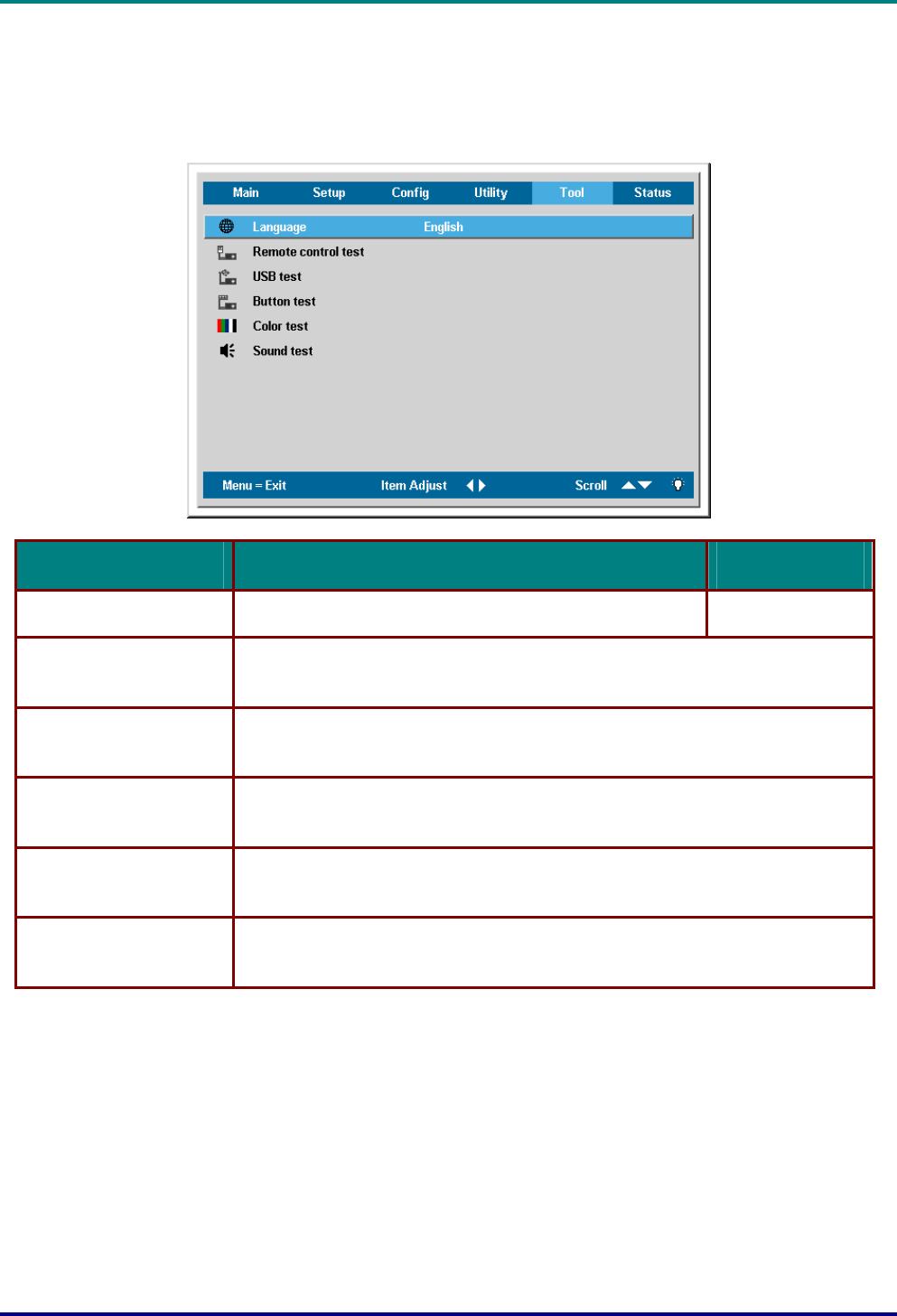
D
D
D
L
L
L
P
P
P
P
P
P
r
r
r
o
o
o
j
j
j
e
e
e
c
c
c
t
t
t
o
o
o
r
r
r
—
—
—
U
U
U
s
s
s
e
e
e
r
r
r
’
’
’
s
s
s
M
M
M
a
a
a
n
n
n
u
u
u
a
a
a
l
l
l
Tool Menu
Press the Menu button to open the Main menu. Press the cursor W X button to move to the Tool
menu. Press the cursor ST button to move up and down in the Tool menu. Press Enter or X
to
confirm the new setting.
ITEM DESCRIPTION DEFAULT
Language
Press the cursor W X to select the desired language English
Remote control test
Follow on-screen prompts to carry out the remote control test. You are re-
turned to the Tool menu at the end or by pressing the Menu button.
USB test
Follow on-screen prompts to carry out the USB test. You are returned to the
Tool menu at the end or by pressing the Menu button.
Button test
Follow on-screen prompts to carry out the button test. You are returned to
the Tool menu at the end or by pressing the Menu button.
Color test
Follow on-screen prompts to carry out the color test. You are returned to the
Tool menu at the end or by pressing the Menu button.
Sound test
Follow on-screen prompts to carry out the sound test. You are returned to the
Tool menu at the end or by pressing the Menu button.
– 28 –


















