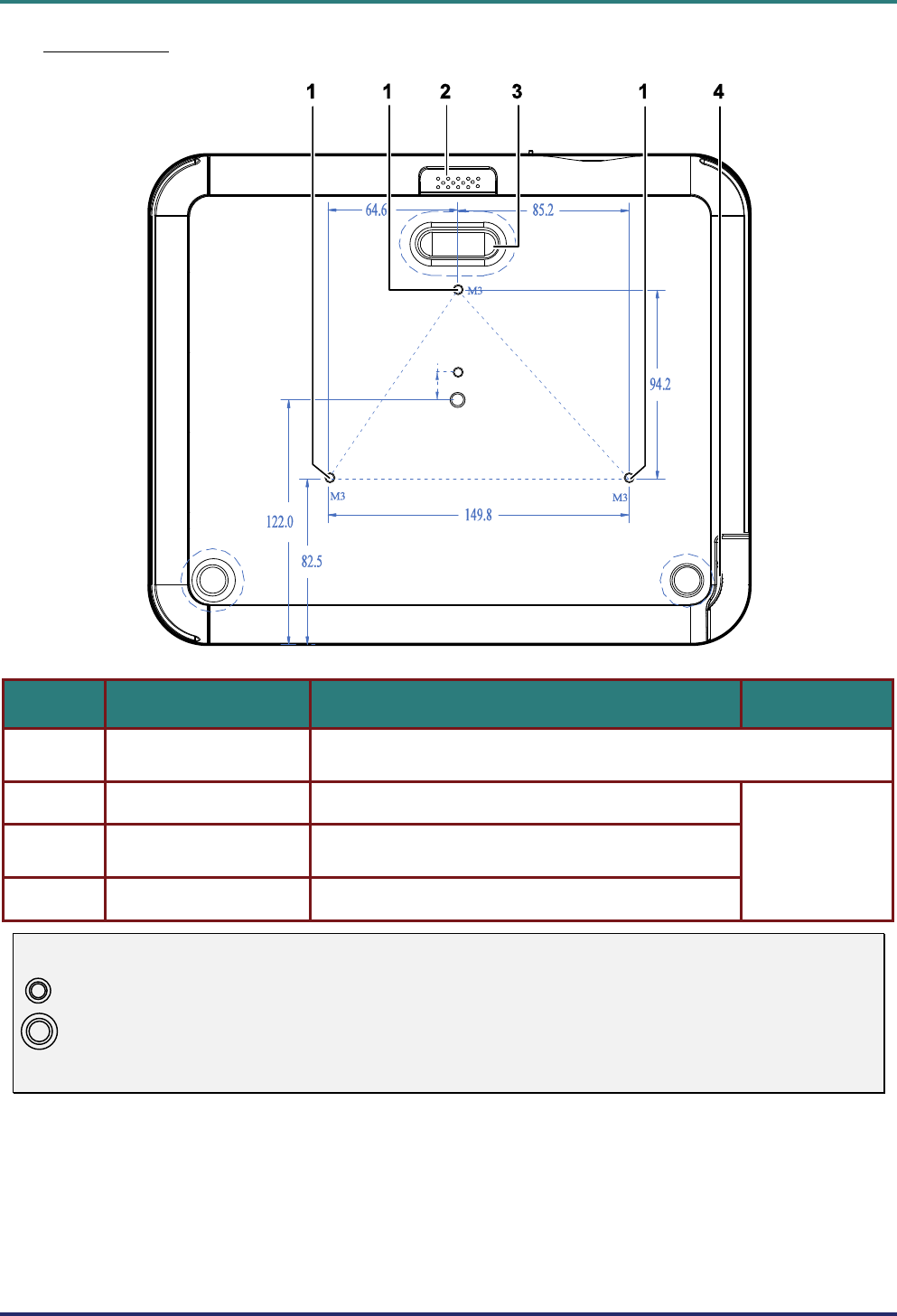
D
D
D
L
L
L
P
P
P
P
P
P
r
r
r
o
o
o
j
j
j
e
e
e
c
c
c
t
t
t
o
o
o
r
r
r
–
–
–
U
U
U
s
s
s
e
e
e
r
r
r
’
’
’
s
s
s
M
M
M
a
a
a
n
n
n
u
u
u
a
a
a
l
l
l
Bottom view
ITEM LABEL DESCRIPTION SEE PAGE:
1.
Ceiling support holes
Contact your dealer for information on mounting the projector on a
ceiling
2.
Height adjuster button Push to release height adjuster
3.
Height adjuster
Adjuster drops down when adjuster button is
pushed
4.
Tilt adjuster Adjust angle of the picture
17
Note:
When installing, ensure that you use only UL Listed ceiling mounts.
1 x 4 mm Tripod Mount – #1/4-20, maximum length 0.3”
1x 6.5 mm Tripod Mount – #1/4-20, maximum length 0.3”
M3 x 8 – maximum length 8 mm
– 5 –


















