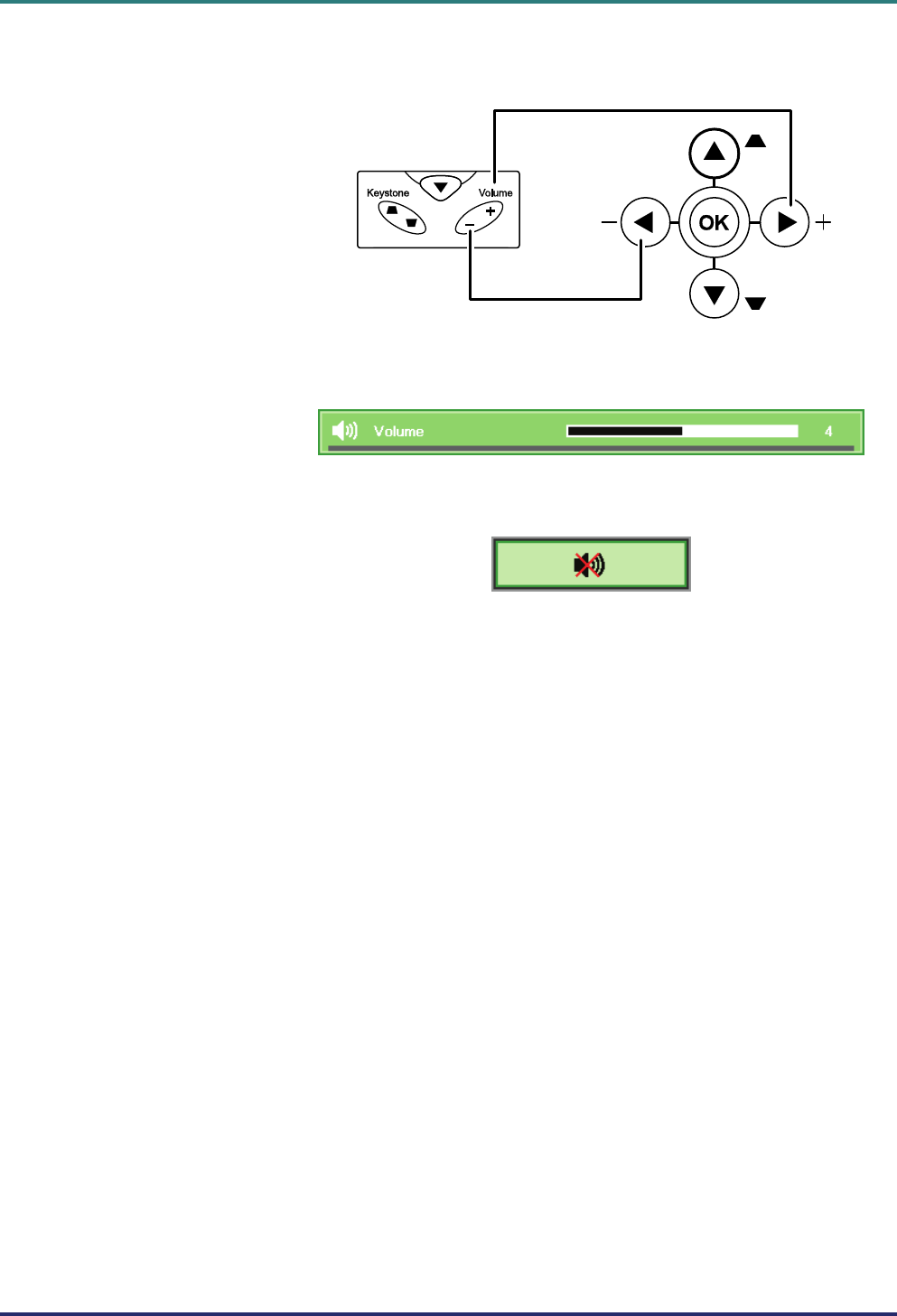
D
D
D
L
L
L
P
P
P
P
P
P
r
r
r
o
o
o
j
j
j
e
e
e
c
c
c
t
t
t
o
o
o
r
r
r
–
–
–
U
U
U
s
s
s
e
e
e
r
r
r
’
’
’
s
s
s
M
M
M
a
a
a
n
n
n
u
u
u
a
a
a
l
l
l
Adjusting the Volume
1.
Press the Volume +/-
button on the remote
control or keypad.
The volume control
appears on the display.
Note: When using the
keypad, the OSD menu
must be off.
2.
Use the Volume +/-
button to adjust the
level.
3.
Press the Mute button
to turn off the volume
(for remote only).
– 19 –


















