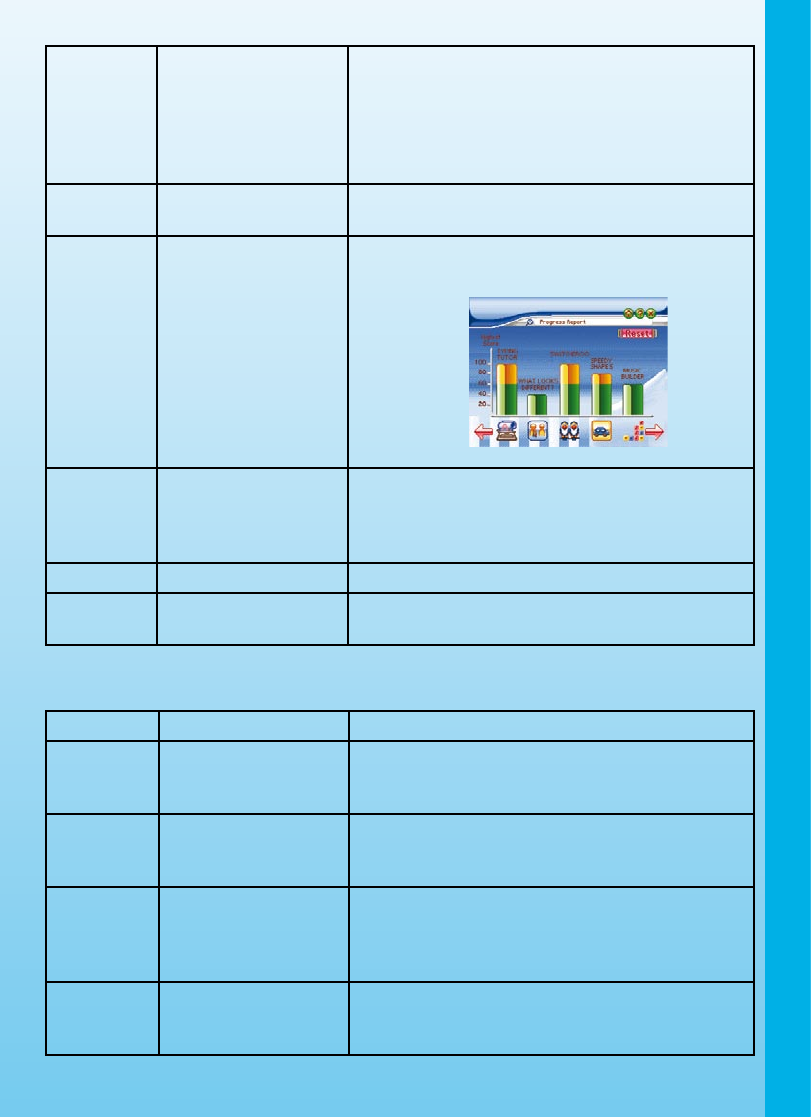
3 Personal Profile
Customize your Color Blast Notebook™ by
storing information about yourself. Type your
name, birthday, phone number and address, and
then choose a picture to personalize your profile.
You can also change your settings for mouse
sensitivity, level of difficulty or appearance.
4 Photo Gallery
There are many colorful photos to browse
through.
5 Progress Report
This function shows how well you are doing in each
learning category.
6 Typing Tutor
Celebrate your typing skills with fireworks! Letters,
numbers and words will fly onto the screen.
Quickly type the letter, number or word before it
reaches the top of the screen.
7 Did You Know?
Press this hot key to learn an interesting fact.
8
Word A Day Press this hot key to learn a new word every
day.
GAME ZONE
Activity No. Activities Name Activity Description
9
What Looks
Different?
Look at two similar pictures and find 5 differences
between them. Find the differences before time
runs out!
10 Switcheroo
Test your math skills. Swap the numbers side-to-
side to form an equation. Use the ENTER key to
change the positions of two numbers.
11 Speedy Shapes
Look at the shape on the signpost. Then count
how many times that shape appears on a vehicle
speeding by. Press the ENTER key to count the
shape when it appears.
12 Music Builder
Add up the notes shown on the blocks to match
the note shown at right. Press the arrow keys to
move the falling blocks into place.
ACTIVITIES
12


















