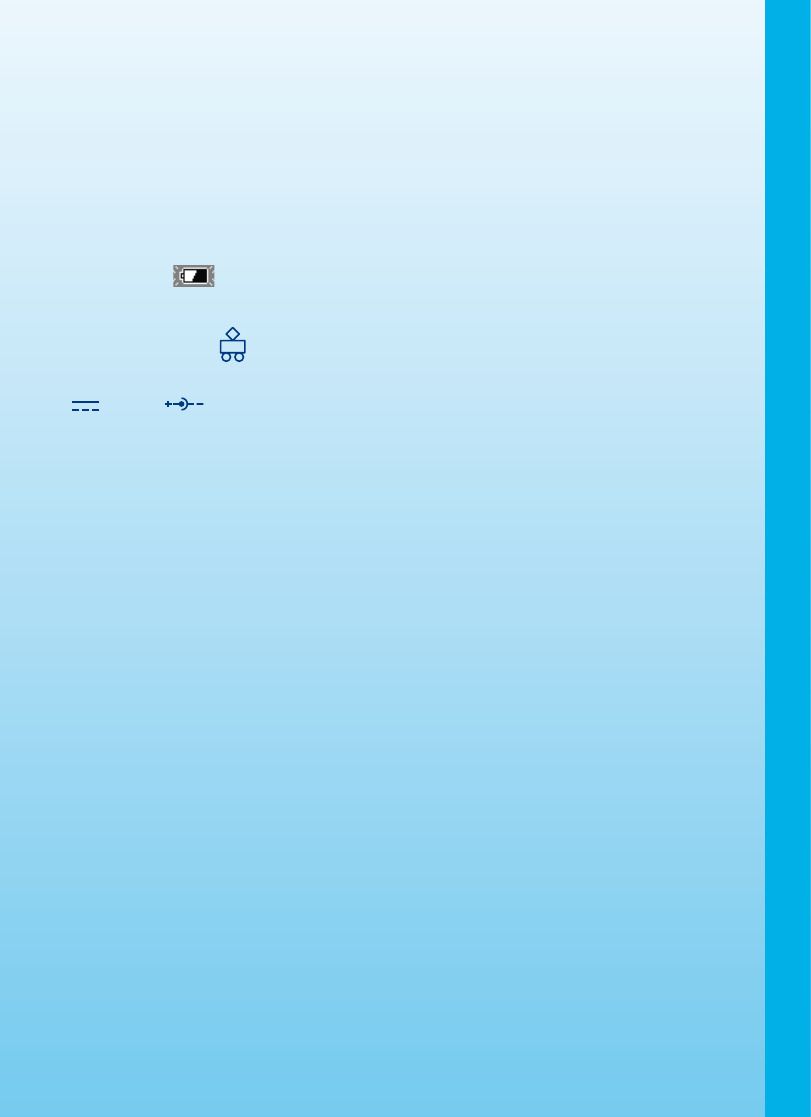
- Do not mix new and used batteries;
- Only use batteries of the recommended or equivalent type;
- Always insert batteries properly matching the plus (+) and minus (-) signs;
- Batteries that have run out of energy must be removed from the toy;
- Batteries are to be inserted with correct polarity;
- Do not short circuit the supply terminals;
- Do not use more batteries than recommended;
- Remove batteries from the toy if it will not be used for an extended period of time.
Notice :
When Color Blast Notebook
TM
is on, you may see this icon appear on the
screen
. This indicates that battery power is low, and you should replace
the batteries soon.
AC-DC ADAPTOR
Use a VTech
®
adaptor or any other standard adaptor that complies with EN61558 DC
9V 300mA center-positive adaptor.
CONNECTING THE ADAPTOR
1. Make sure the unit is OFF.
2. Locate the adaptor jack on the back of the unit.
3. Insert the adaptor plug into the unit’s adaptor jack.
4. Plug the adaptor into a wall outlet.
5. Turn the unit
ON.
NOTE: When the toy is not going to be in use for an extended period of time, unplug the
adaptor.
ADAPTOR NOTICE
- The toy is not intended for use by children under 3 years old;
- Only use the recommended adaptor with the toy;
- The adaptor is not a toy;
- Never clean a plugged-in toy with liquid;
- Never use more than 1 adaptor;
- Do not leave toy or adaptor plugged in for extended periods of time.
NOTICE TO PARENTS
Regularly examine the adaptor, checking for damage to the cord, plug, transformer or other
parts. Do not use the adaptor if there is any damage to it.
SET-UP
6


















