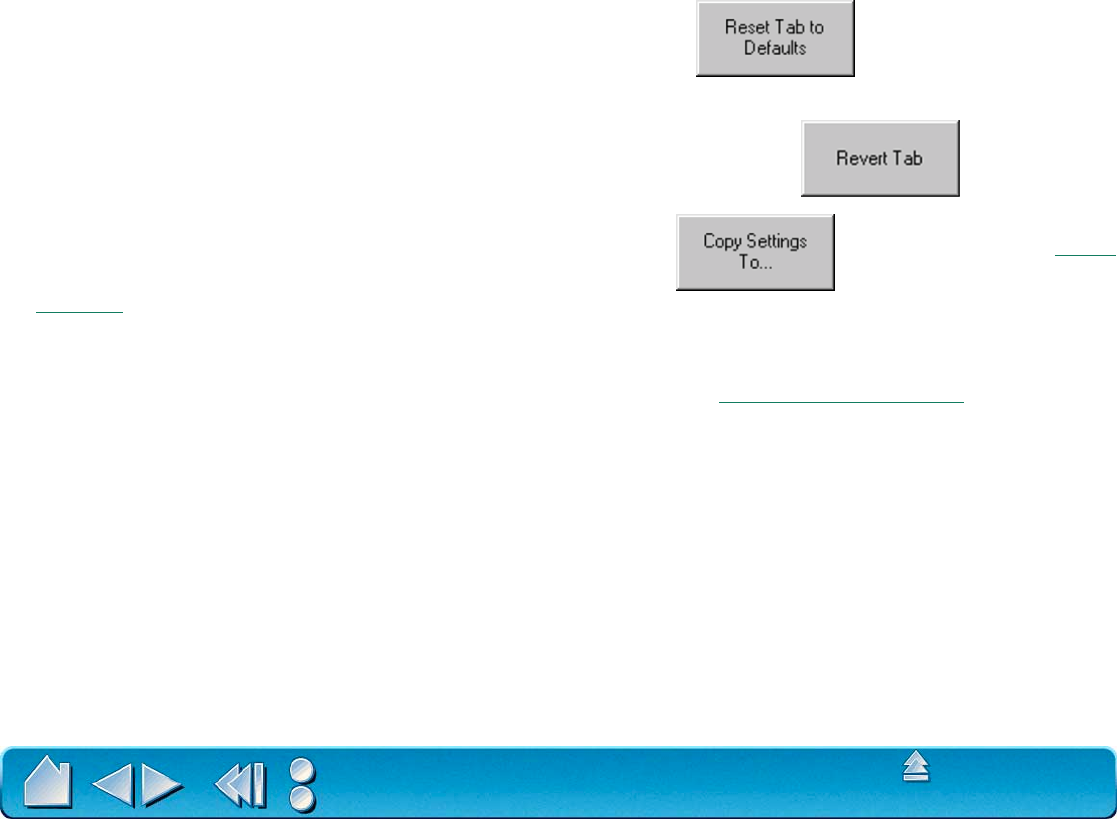
CUSTOMIZING
Page 49
Contents
Index
Tab buttons apply only to the selected tab:
• To set the currently open tab to its factory default values, click
• If you have changed settings on a tab and want to return the tab to its previously saved or last applied
settings (whichever is most recent using the OK or A
PPLY buttons), click
• To copy settings from one tool or application to another, click This will display the Copy
Settings dialog box.
As you explore the control panel tabs, experiment with different settings to find what works best for you.
You can always click R
ESET TAB TO DEFAULTS to return to the factory settings. Or, click REVERT TAB to
return a tab to its previously saved or last applied settings. Refer to Customizing
Your Tools for detailed
information on working with tabs.


















