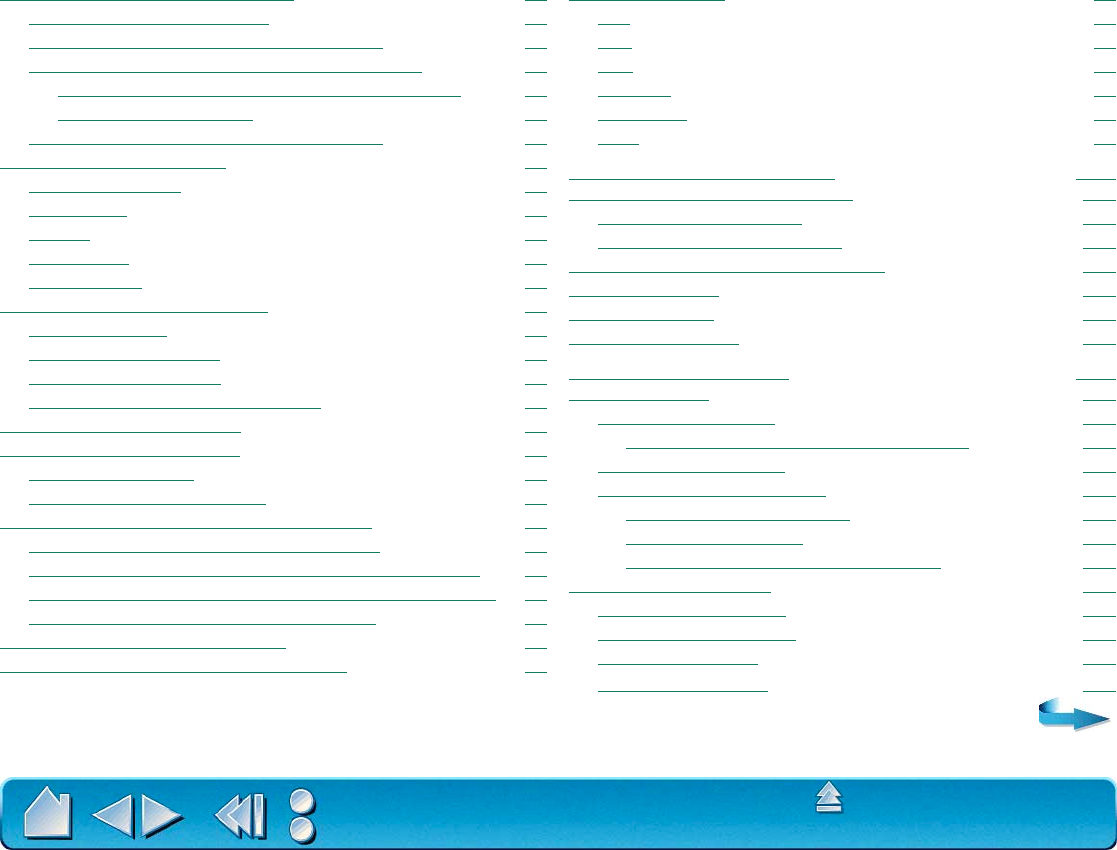
TABLE OF CONTENTS
Page 6
Contents
Index
Customizing Mouse Tool Settings 66
Customizing the 2D Mouse 67
Customizing the 2D Mouse Fingerwheel 68
Customizing the 4D Mouse and Lens Cursor 69
Programming the 4D Mouse and Lens Cursor 70
Creating a Button Box 70
Customizing the 4D Mouse Fingerwheel 71
Tablet to Screen Mapping 72
Positioning Mode 74
Orientation 75
Aspect 76
Tablet Area 77
Display Area 80
Customizing the Pop-up Menu 81
Add Keystrokes 82
Setting Mouse Speed 82
Add Mapping Options 83
Removing Pop-Up Menu Options 83
Customizing Tablet Buttons 84
Working with Multiple Tools 86
Adding a New Tool 87
Using More Than One Tool 88
Working with Application-Specific Settings 89
Creating an Application-Specific Setting 91
Adding Additional Tools to an Application’s Tool List 93
Changing Settings for a Specific Application and Tool 94
Removing Application-Specific Settings 94
Checking Your USB Tablet Mode 95
Checking Your Serial Tablet Connection 96
Pull-Down Menus 97
File 97
Edit 97
Add 98
Remove 98
Language 99
Help 99
ADVANCED FEATURES 100
Advanced Tip Pressure Settings 101
Click Force Adjustment 102
Pressure Curve Adjustment 103
Advanced Eraser Pressure Settings 105
Copying Settings 106
Using DualTrack 107
Advanced Mapping 108
HA
VING TROUBLE? 113
Troubleshooting 114
Testing USB Tablets 114
Verifying Your Computer is USB Ready 115
Testing Serial Tablets 116
Testing Your Intuos2 Tools 117
Testing a Pen or Airbrush 117
Testing a 2D Mouse 119
Testing a 4D Mouse or Lens Cursor 120
Troubleshooting Tables 121
USB Tablet Problems 121
Serial Tablet Problems 122
General Problems 123
Windows Problems 126


















