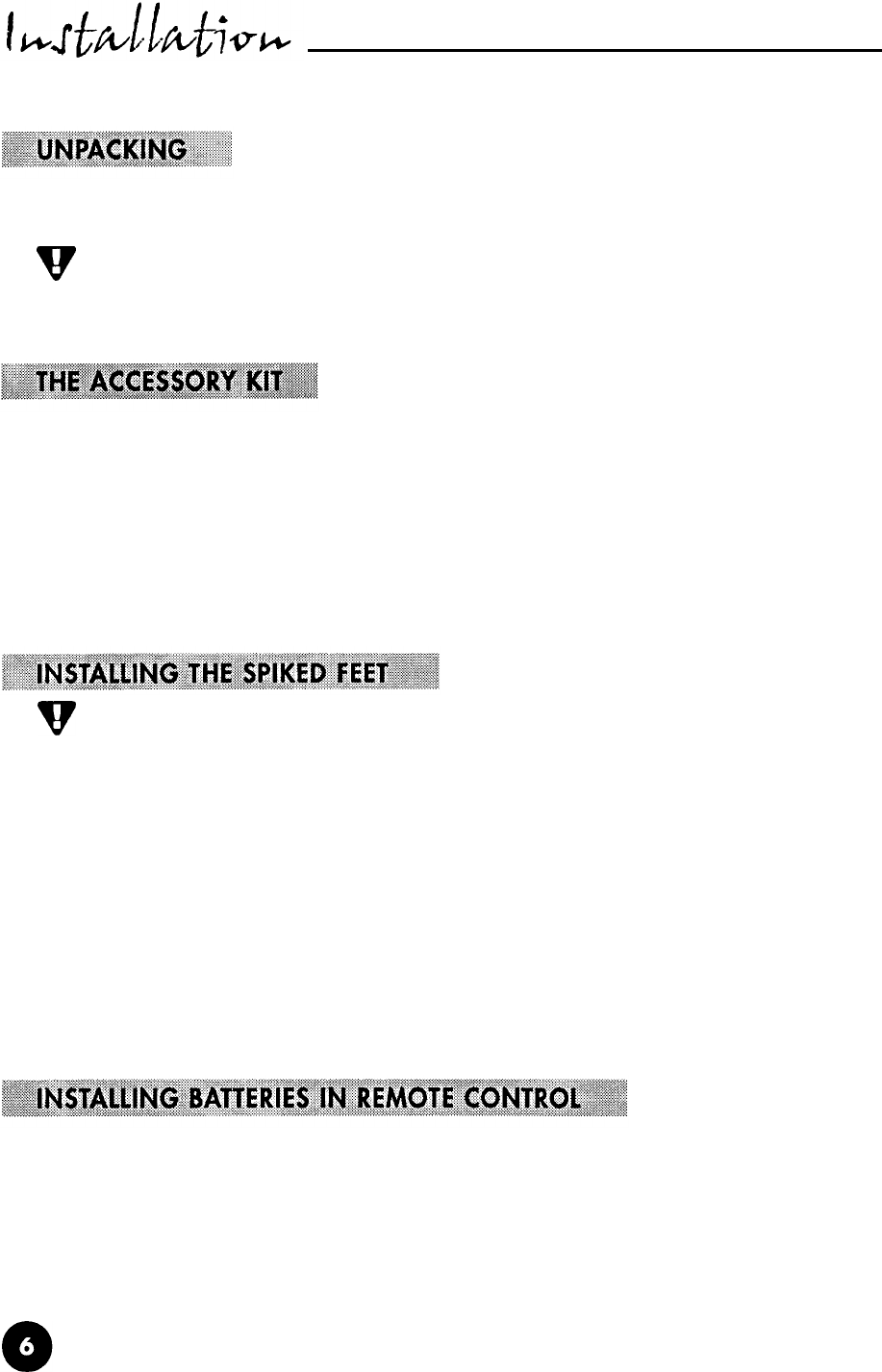
After carefully unpacking your Wadia 27i Decoding Computer, inspect it for any shipping
damage and call your dealer immediately if any is found.
V
Do not plug your Wadia 27i Decoding Computer into any outlet if you find shipping damage.
Please save all packing materials so the unit can be easily and safely shipped if the need orises.
Included in the carton, you will find an accessory kit that contains the following:
l
Four steel spiked feet with threaded studs
l Four steel coasters
l
Remote Control and batteries
l Glass Optical Cable
l RCA-to-BNC adapter
l AC power cord
v
Do not tip the unit onto the back panel. This can damage input and/or output connectors.
Place the Wadia
27i
on a non-marring surface; screw one of the spiked feet into the threaded
hole in each corner of the bottom panel.
Position the Wadia 27i where you would like it to reside in your system. We recommend
choosing a solid, non-resonant, level surface for best performance. If this surface is susceptible
to damage, place one of the steel coasters under each spiked foot.
You can adjust the spiked feet so that the Wodia 27i sits firmly on all four feet.
Place
your
hand on top of the unit ond gently rock it back and forth. If the unit moves, notice which foot
is raised, then adjust it by screwing it down from the chassis (clockwise looking from the top
of the unit). Repeat until the unit is stable.
To install the batteries, remove the back cover by removing the screws found on the bock
of the remote. Insert the batteries as indicated on the battery holders.


















