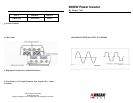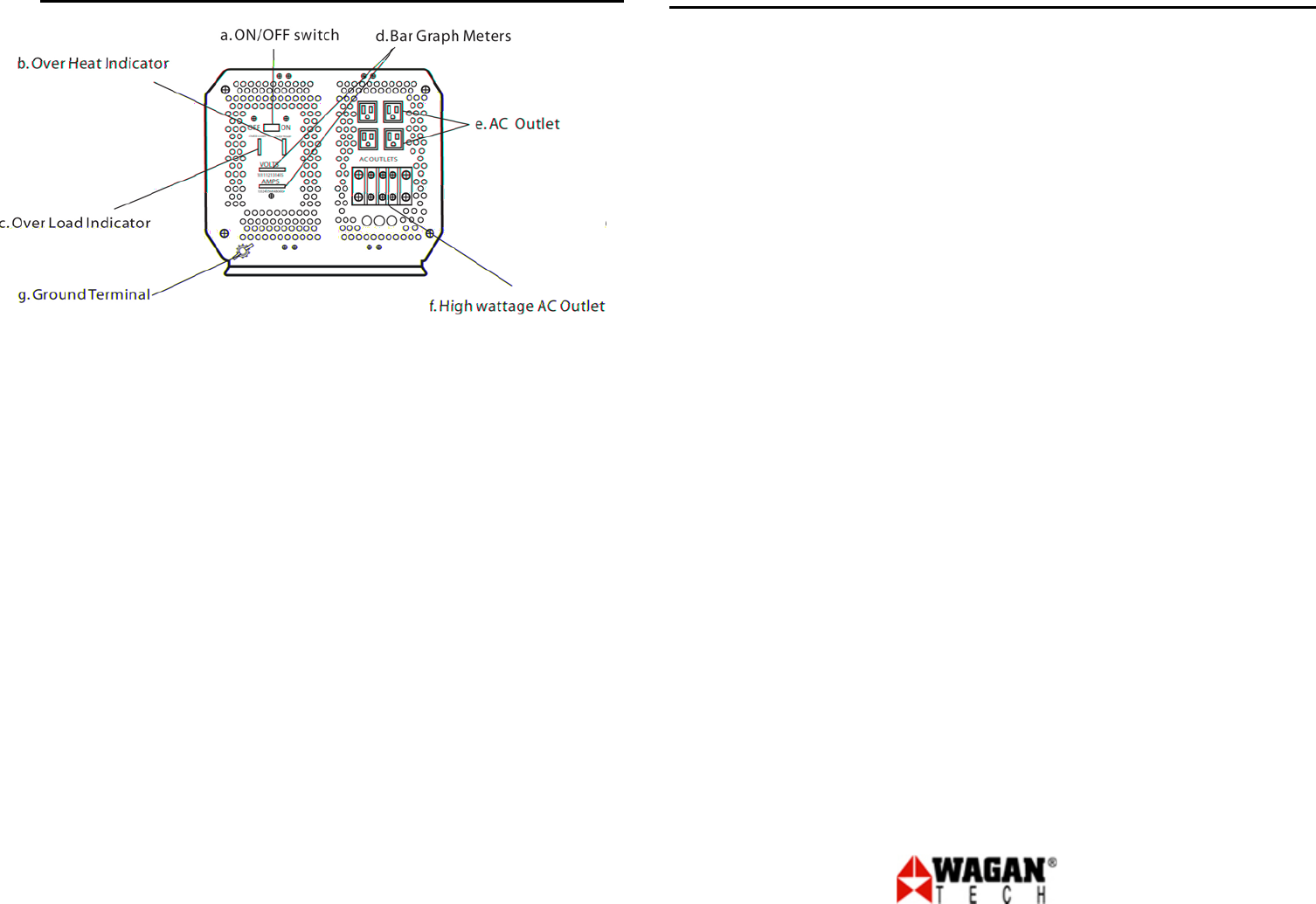
USER’S MANUAL — Please read before using this equipment.
© 2007 Wagan Corporation.
All Rights Reserved.
Wagan and Wagan.com are trademarks used by Wagan Corporation.
5
a. ON/OFF Switch.
This switch controls ON/OFF operation of the inv erter.
b. OVER HEAT INDICATOR
The Over Temperature LED will turn RED and the inverter will automatically
shut down if the inverter shuts down because of inadequate ventilation or
excessive load. If this occu rs, turn OFF the inverter and check that the
ventilation openings are not blocked. Then check that the continuous power
requirement of the appliance load does not exceed 8000 watts. After the shut
down condition is removed, tu rn on the inverter. When the inverter cools to a safe
temperature, it will automatically restart.
c. OVER LOAD INDICATOR.
This indicator turns RED as the inverter shuts down. Immediately turn off some
appliances if this occurs. The inverter will automatically restart.
d. BAR GRAPH METERS.
The inverter is equipped with digital bar meters that display DC input voltage and
DC current drawn to indicate system operation. These meters are there to assist
8000W Power Inverter
By Wagan Tech
www.wagan.com
6
diagnosis if there are DC power supply problems.
DC voltage reading is the measurement of the voltage between the DC input
terminals of the inverter, not the actual battery voltage. During high wattage
applications the display may show a lower voltage level than the battery because
of the voltage drop that occurs between the input cables and the battery. This
voltage drop should not be excessive as this will seriously reduce run time. This
inverter will operate with input voltage ranging from 11 to 15 Volts of direct
current (DC). If the inverter inpu t voltage level falls below 10.5 Volts DC, an
audible alarm will sound. Should the voltage drop below 10 Volts DC, the
inverter will automatically shut down.
During charging from a generator, solar panel, or AC powered charger, the
battery voltage will be higher than when there is no load on the batteies. This
inverter will shutdown if the input voltage is 15 Volts. It will shut down
automatically if this occurs, however, in some rare cases voltages greater than 15
may cause damage to the inverter. Damage caused by excessive voltage input is
not covered under warranty.
The DC Current Meter indicates the current drawn by the inverter with the present
DC load operating. The current d isplayed is the sum of currents supplied to all the
DC input terminals. The meter should show minimal current dr awn when the
inverter is operating and all AC loads are turned off.
e. Four 115V AC Outlets.
Each outlet will supply l5A (1600 watts) 115V AC maximum, for powering
appliances. Exceeding l5A of continuous power from an outlet may cause damage
to the inverter and cause possible injury.
f. High Wattage AC Outlet
There are three insulated terminals on the front panel of the inverter. These
terminals are for connecting 115 Volt AC devices that require more than 15 amps
to operate. Other uses are for connection to distributed wiring that has multiple
AC outlets. Any wiring that is directly connected must be 6 gage or larger.
Terminal connections from left to right are: